



In this MikroTik Tutorial I will show you how to configure DNS over HTTPS on your MikroTik router using either Cloudflare DNS servers or Google DNS servers.
The latest stable version of RouterOS 6.47 adds support for DNS over HTTPS or DoH. DoH is a protocol for performing remote DNS over HTTPS protocol. It is similar to DoT (DNS over TLS) but not exactly the same.
DNS Queries over HTTPS (DoH) is an accept IETF standard RFC8484.
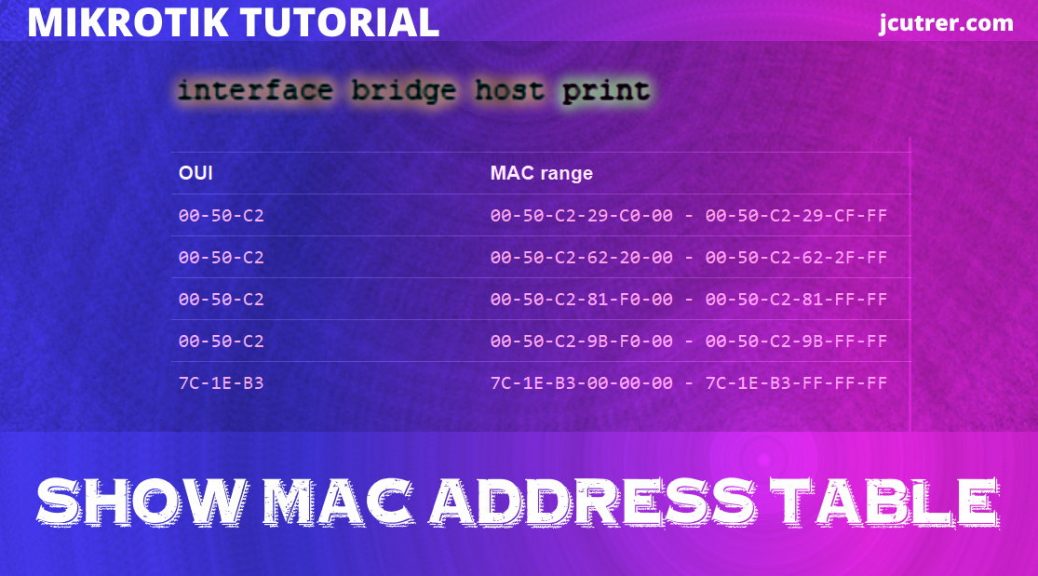
Here are the commands to show the mac address table on a MikroTik Router. In addition to using the command line to show the mac address table, this tutorial I will also show you how to search for a specific MAC address and filter the table to show mac addresses learned through a specific port. There are actually several commands that you should know, depending on how your router is configured.


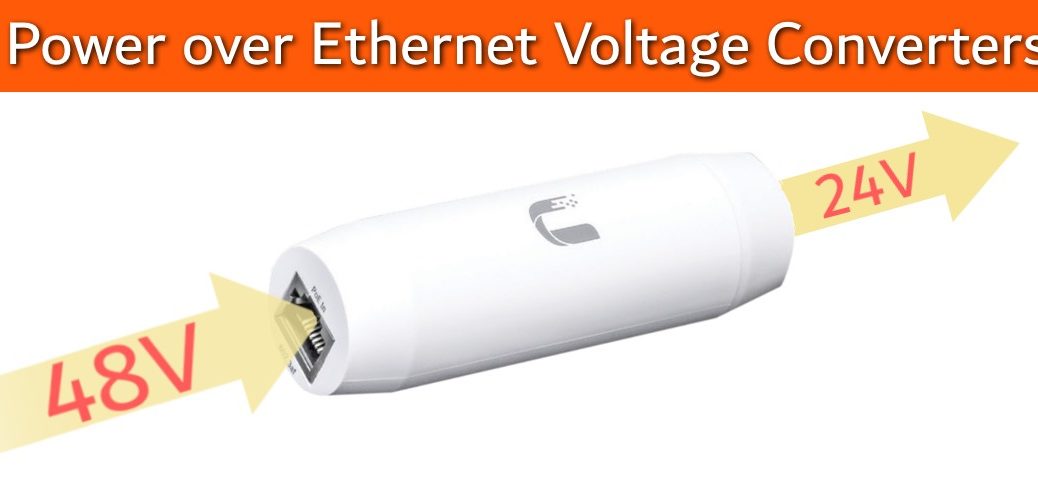

In this tutorial, we will explore using the NAPALM python module to query data from a MikroTik Router.
Before we begin, you are expected to have python3 and pip installed as well as access to a MikroTik router running RouterOS. NAPALM will attempt to connect to the router on the default API port of 8728. You will need to enable the API service which is found in IP | Services using winbox
