



Restoring config files on MikroTik routers have always been a pain. I set out to make the perfect config restore script for MikroTik routers.
Have your every tried to paste configuration commands into a MikroTik router? Yeah, it doesn’t work. As soon as the script adds an interface to a bridge or changes an IP you get disconnected and the rest of the script lines fail to restore.
Using the ‘run after reset‘ method is really the best way to restore a MikroTik router’s configuration but it has its own little caveats like editing the script first and adding a :delay 15s; line at the top.
After reboot, there is no clear indication if the import was successful or failed. While troubleshooting an error riddled backup I had the idea of introducing an audible beep before and after the import process. This lead me to develop this script.

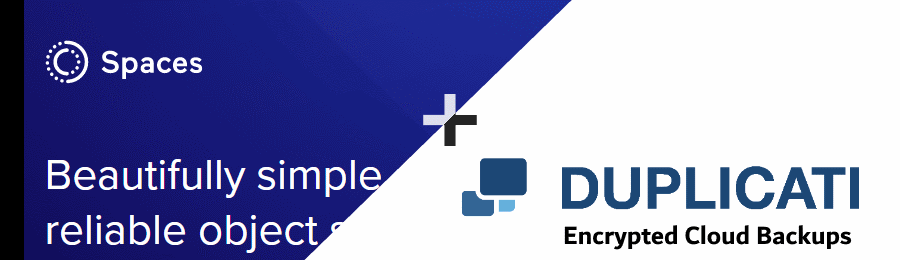
If you backup your data to the cloud you should ensure that your files are strongly encrypted. There are many solutions out there for cloud backups and some can be rather expensive. In this article, we will install and configure Duplicati for Windows to perform encrypted cloud backups to DigitalOcean Spaces.
