
The Best Weather App for iPhone iPad – Storm by Weather Underground
Storm Mobile App Review
Storm is by far the best weather app available for both iPhone and iPad devices. The amount of data and weather information presented in this app is simply amazing. I used to be desktop first when checking weather forecasts and severe weather only having a fraction of that information available on my smartphone. Storm has enabled me to be mobile first when it comes to weather.
So what makes Storm the best weather app?
In my opinion, these features are what makes Storm a superior weather app.
- Storm Track Threat Analysis layer and dialogs
- Lightning strike data layer
- Fronts and wind stream layers
- Real-Time individual doppler radar data with velocity
- Tropical tracks and tropical model tracks
- Precipitation and lightning alerts
The evolution of the Storm app, formerly Intellicast
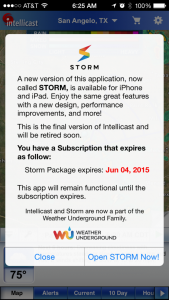 Storm is a somewhat new app in the Apple App store. Previously, all of the functionality in Storm existed in the Intellicast app. In the Intellicast app, the storm tracking and lightning data was only available with a $4.99/6 months in-app purchased subscription. Intellicast and WeatherUnderground partnered and now offer 100% of the functionality in the Storm app. Storm was just recently updated to include lightning strike data, the final missing feature carried over from the Intellicast app.
Storm is a somewhat new app in the Apple App store. Previously, all of the functionality in Storm existed in the Intellicast app. In the Intellicast app, the storm tracking and lightning data was only available with a $4.99/6 months in-app purchased subscription. Intellicast and WeatherUnderground partnered and now offer 100% of the functionality in the Storm app. Storm was just recently updated to include lightning strike data, the final missing feature carried over from the Intellicast app.
Precipitation & lightning alerts
In addition to NWS Watch and Warning alerts the Storm app will also alert you of nearby precipitation and lightning. You can define the alert radius up to 30 miles.
Data accuracy and hyper-local weather forecasts. What is PWS?
Storm gets it’s weather data from a network of over 34,000 individually-owned outdoor weather stations. PWS (Personal Weather Stations) is something you can participate in by purchasing and installing a supported weather station. If you live in a rural area adding a PWS will increase the accuracy of forecasts for your area. Learn more about PWS
Storm Track Threat Analysis
One of the best features in storm is the Storm Tracks layer, I highly recommend that you leave this layer turned on. Storm Tracks are color coded by the type of thunderstorm cell. Here are the 5 types of storms tracked by the app.
 |  |  |  |
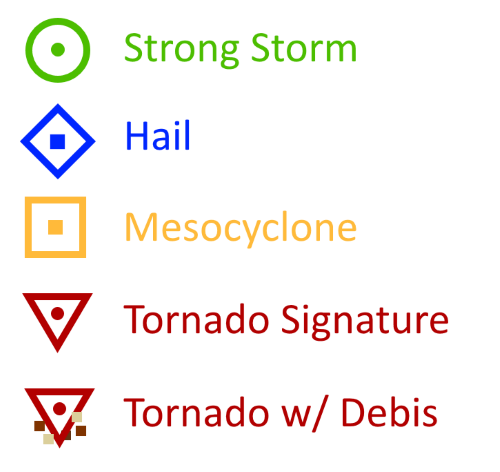
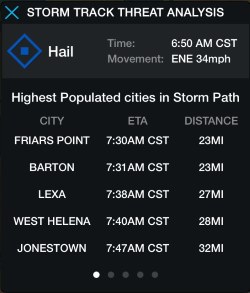 | 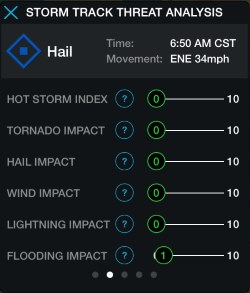 |  |  | 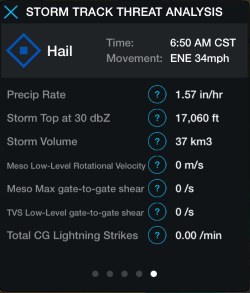 |
Keywords: Storm, wx, Weather, Forecast, Hurricane Tracking, Tornado Tracking, NWS, Nexrad Radar, Doppler Radar, Velocity Radar, best weather app available,
–end of article–
