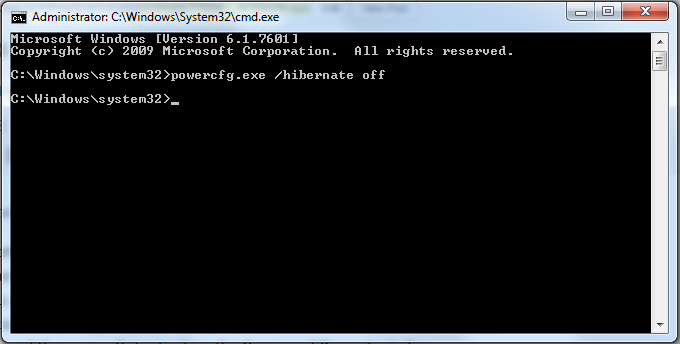How to change screen resolution in Microsoft Remote Desktop app
In this short and to the point article, I will show you how to change the screen resolution settings for a Microsoft Remote Desktop connection. This guide is relevant to the new Remote Desktop UWP app that is installed via the Microsoft store. These steps are different when using the built-in RDP client (mstsc.exe) for Windows 10.
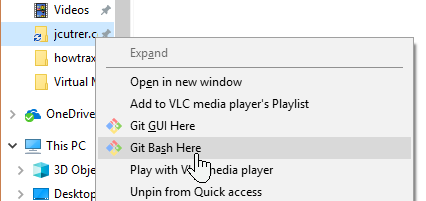
The easiest way to use Bash shell on Windows
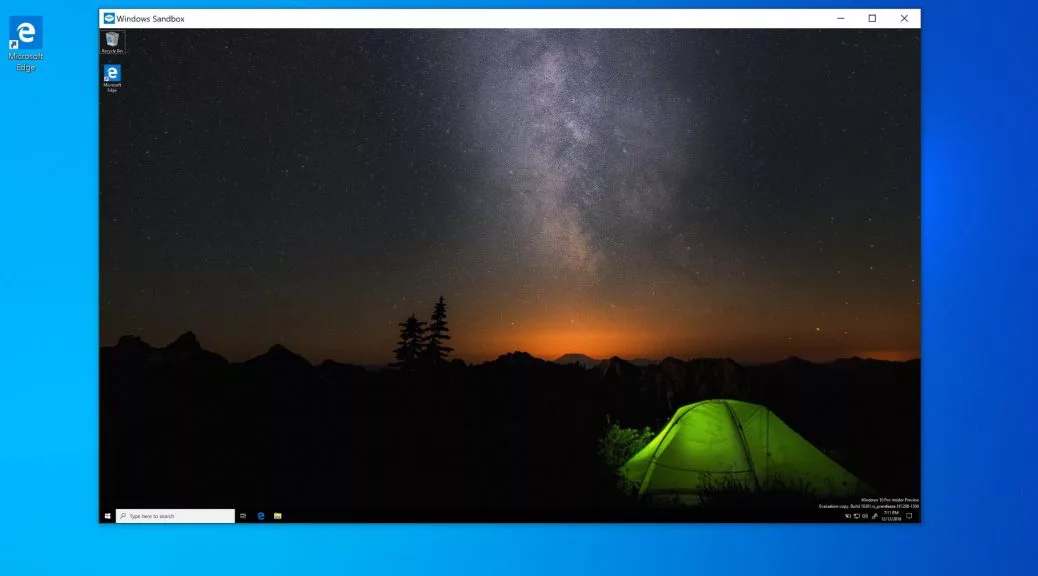
How to use “Windows Sandbox”

Install OpenSSH on Windows 10 using PowerShell

How to install chocolatey/choco on Windows 10
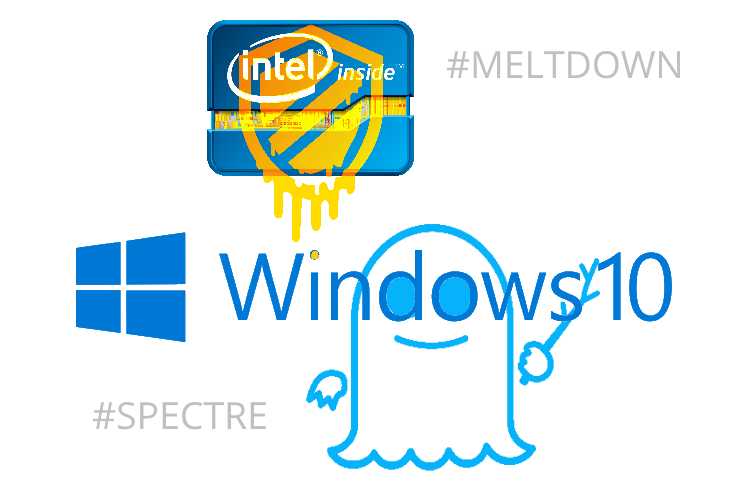
Uninstall KB4056892 on Windows 10 – Intel Meltdown, Spectre Bug Patch
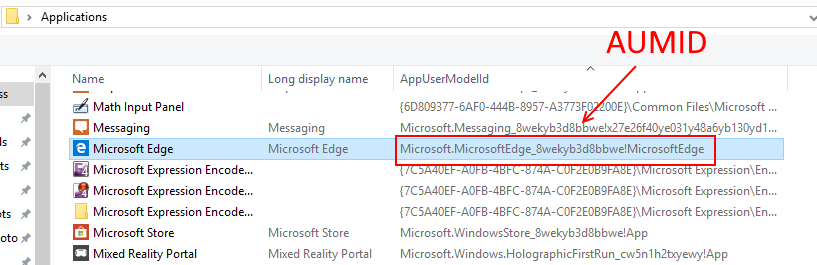
Find the AUMID (Application User Model ID) of an installed UWP app
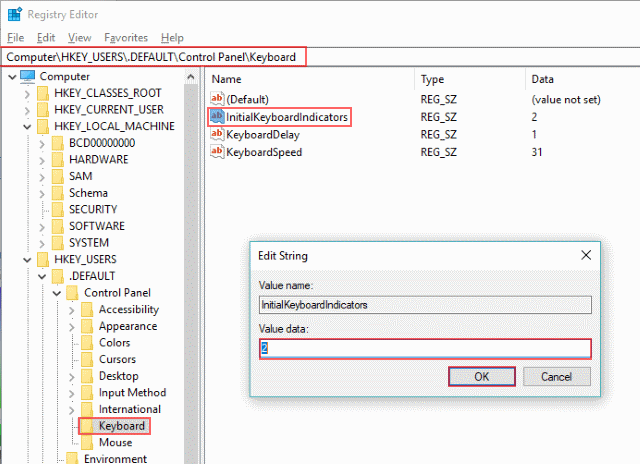
Windows 10: NUMLOCK on startup registry key

Duplicati Backups to DigitalOcean Spaces (s3 compatible)
If you backup your data to the cloud you should ensure that your files are strongly encrypted. There are many solutions out there for cloud backups and some can be rather expensive. In this article, we will install and configure Duplicati for Windows to perform encrypted cloud backups to DigitalOcean Spaces.
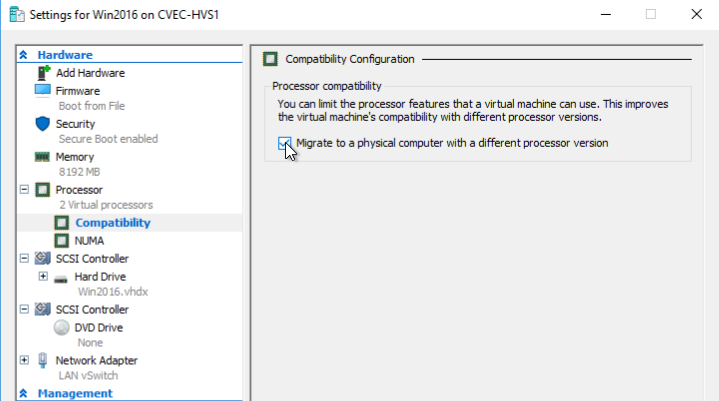
How-to Live Migrate VMs between two Hyper-V hosts with different processors
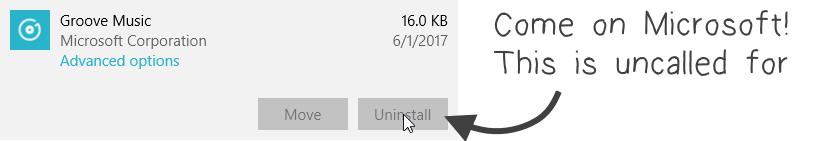
How to uninstall Groove Music app in Windows 10 without PowerShell
Just like the built-in Xbox app on Windows 10, Microsoft provides no easy way to uninstall the Groove music app. There are tons of articles that use PowerShell to remove these built-in apps, the command looks like this.
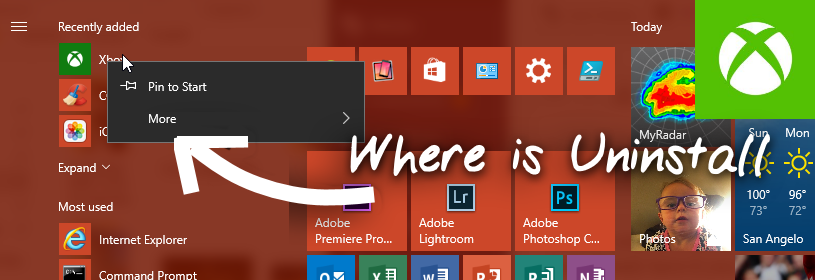
How to uninstall Xbox app in Windows 10 without PowerShell
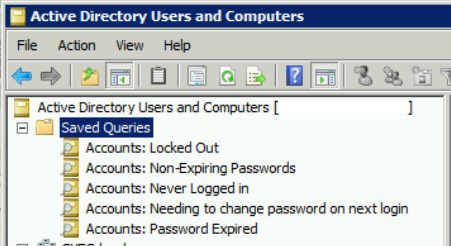
5 Saved Queries to simplify Active Directory administration
In this article I will show you how to build 5 Saved Queries in Active Directory Users and Computers that will make user management a little less painful.
Synaptics Touchpad stops working after recent Windows 10 updates
I recently installed the final release version of Windows 10 on an HP Pavilion 15z-n200 laptop. This is a lab machine used for testing application compatibility with Windows 10. I downloaded Windows 10 and created an Installation USB drive using the instructions found here. The installation was successful and everything worked until I installed the 4 recently released Windows Updates (KB3081436, KB3087916, KB3074686, and KB3074678) for Windows 10. The Synaptics Touchpad stopped working and Device Manager was reporting a problem with the Device Driver for “Synaptics PS/2 Port Compatible TouchPad”. The error reported was “The device cannot start. (Code 10)”.
I attempted to Update Driver Software via Windows Update with no luck. Next, I turned to the HP 15z-n200 drivers page. There is currently no Synaptics Touchpad driver listed for Windows 10 but I tried the one for Windows 8.1 (filename: sp64226.exe). When I tried to install the driver it reported that a newer version was already installed.
Next, I turned to the Synaptics website and downloaded their generic driver (filename: Synaptics_v17_0_19_C_XP32_Vista32_Win7-32_XP64_Wion7-64_Acme_Inc.zip) which also resulted in the same “newer version of the driver already installed”.
After some digging I read others were experiencing similar problems with a Toshiba laptop after the Windows Updates. I tried a suggestion to install the Toshiba provided Synaptics Driver (filename: os2013231a_tc00558600b.exe), rebooted, and the Touchpad mouse was working again. Ok, on with the testing!
Keywords: Mouse not working in Windows 10