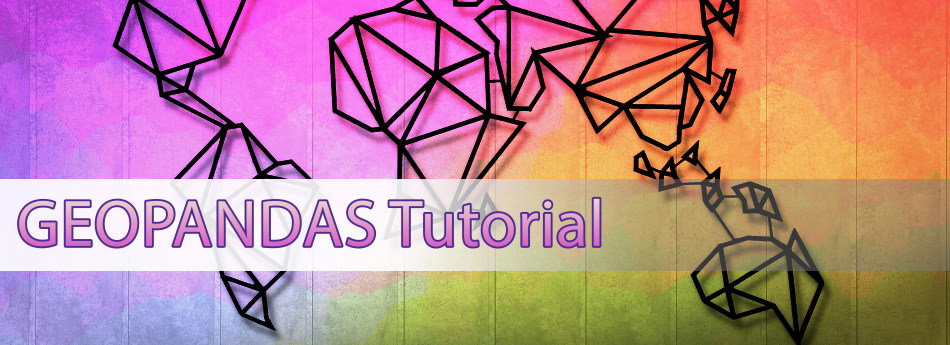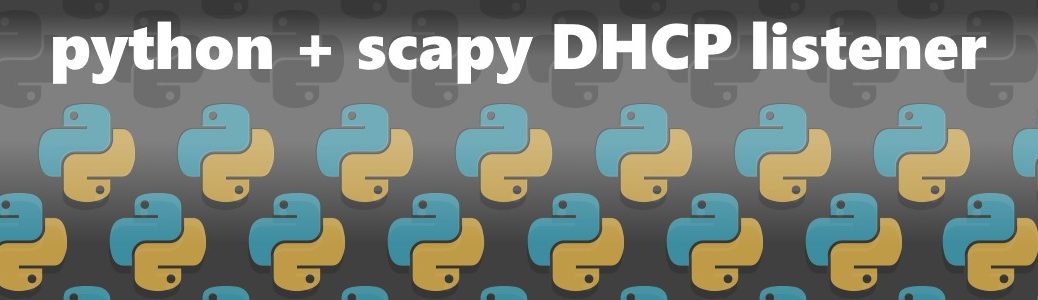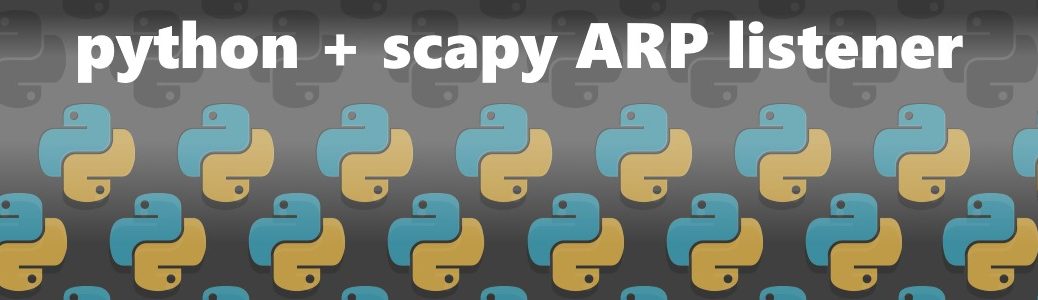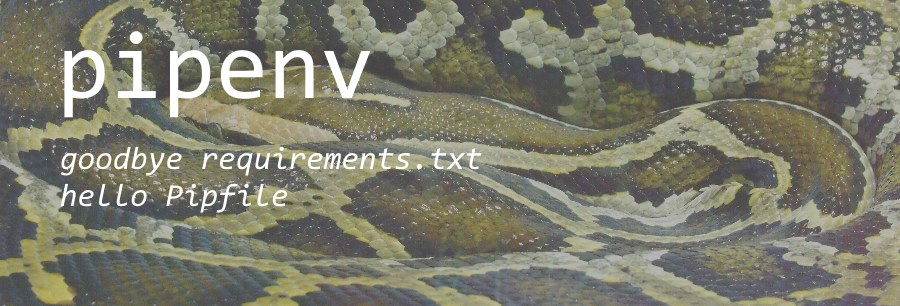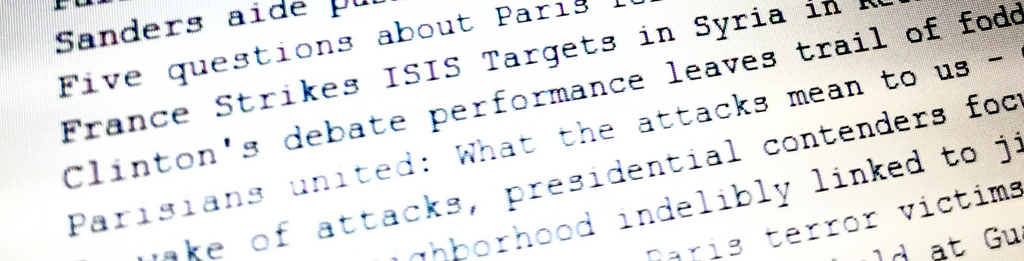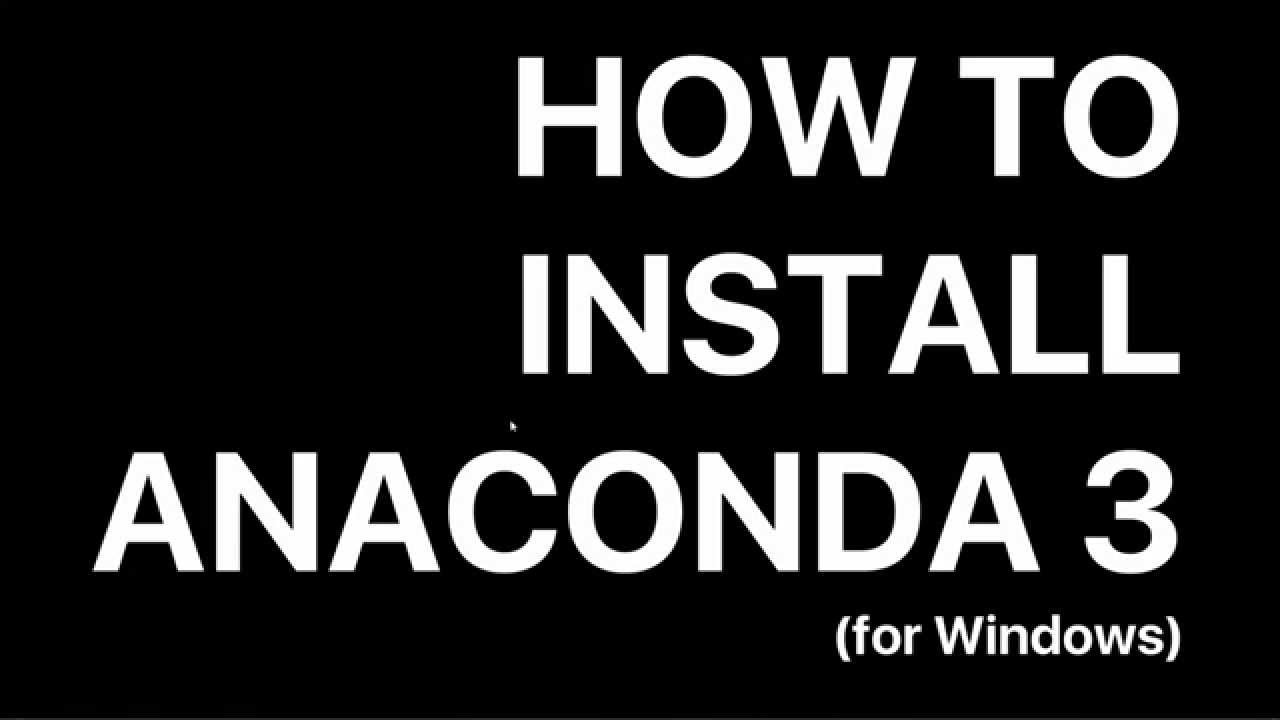python requests: How to ignore invalid SSL certificates
How to make an SSL web request with the python requests library and ignore invalid SSL certificates. Typically you would want the remote host to have a valid SSL certificate when making an https request but there are also some valid use cases where you need to ignore server SSL certs. One good example is when communicating with network devices such as local network equipment such as routers, access-points, wireless bridge radios, and IoT devices.