BCDedit: The boot configuration data store could not be opened.
This error is encountered when the bcdedit.exe command is executed from a non-privileged command prompt in Windows 10.
Microsoft Windows [Version 10.0.19042.1110]
(c) Microsoft Corporation. All rights reserved.
C:\>bcdedit
The boot configuration data store could not be opened.
Access is denied.
C:\>How to fix it
Run command prompt as administrator to get an elevated command prompt before executing the bcdedit command.
- Click Start and type “cmd“
- Click Run as administrator
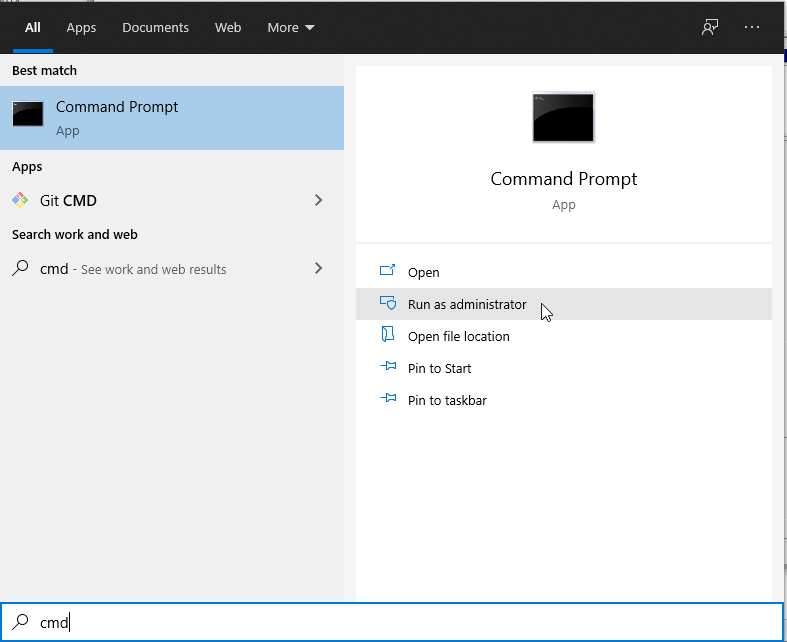
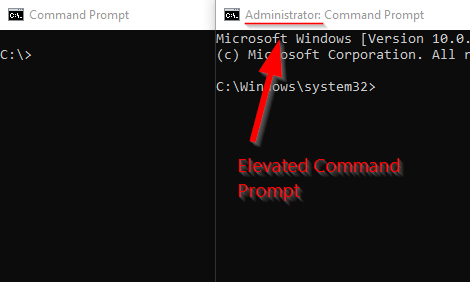
Related Articles
- N/A
