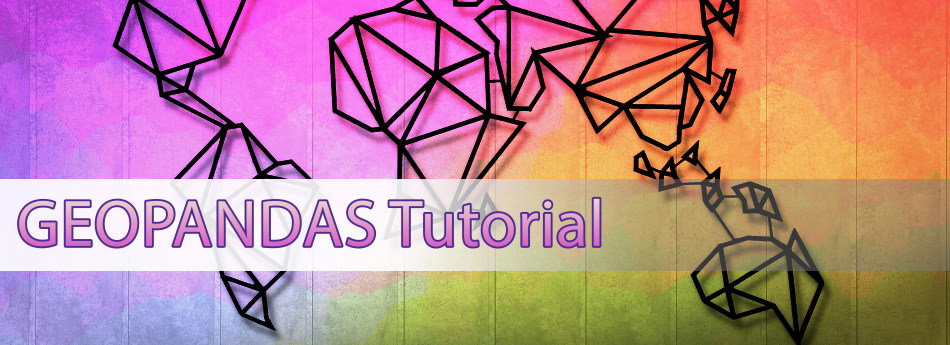
Learn geopandas by plotting tornados on a map
In this tutorial we will take a look at the powerful geopandas library and use it to plot historical tornado data on a map of the United States.
We will use two different shapefiles from NOAA, the first dataset includes the origination point for each tornado. The second dataset includes a line path of each tornado. The data comes from the NOAA Storm Prediction Center an can be downloaded from https://www.spc.noaa.gov/gis/svrgis/
A quick note before we start
I assume you know some basic python and how to install jupyter to run the companion notebook. To get started, clone my git repository with the following commands.
git clone https://github.com/joncutrer/geopandas-tutorial cd geopandas-tutorial jupyter notebook
Here are the commands you will need to run if have not already install geopandas.
conda install geopandas conda install -c conda-forge descartes
The data we will be working with comes from the US Census and is in a common shapefile format.
ls -al data
total 11044 drwxrwxr-x 2 sysadmin sysadmin 4096 May 3 19:45 ./ drwxrwxr-x 5 sysadmin sysadmin 4096 May 6 23:11 ../ -rw-rw-r-- 1 sysadmin sysadmin 3929143 Oct 1 2019 1950-2018-torn-aspath.zip -rw-rw-r-- 1 sysadmin sysadmin 3191635 Oct 1 2019 1950-2018-torn-initpoint.zip -rw-rw-r-- 1 sysadmin sysadmin 3808548 May 2 2019 cb_2018_48_tract_500k.zip -rw-rw-r-- 1 sysadmin sysadmin 5 May 1 20:37 usa-states-census-2014.cpg -rw-rw-r-- 1 sysadmin sysadmin 15201 May 1 20:37 usa-states-census-2014.dbf -rw-rw-r-- 1 sysadmin sysadmin 143 May 1 20:37 usa-states-census-2014.prj -rw-rw-r-- 1 sysadmin sysadmin 257 May 1 20:37 usa-states-census-2014.qpj -rw-rw-r-- 1 sysadmin sysadmin 309672 May 1 20:37 usa-states-census-2014.shp -rw-rw-r-- 1 sysadmin sysadmin 18517 May 1 20:37 usa-states-census-2014.shp.xml -rw-rw-r-- 1 sysadmin sysadmin 564 May 1 20:37 usa-states-census-2014.shx
Import geopandas and load the U.S. map shapefile
import matplotlib.pyplot as plt
import geopandas
states = geopandas.read_file('data/usa-states-census-2014.shp')states.head()| STATEFP | STATENS | AFFGEOID | GEOID | STUSPS | NAME | LSAD | ALAND | AWATER | region | geometry | |
|---|---|---|---|---|---|---|---|---|---|---|---|
| 0 | 06 | 01779778 | 0400000US06 | 06 | CA | California | 00 | 403483823181 | 20483271881 | West | MULTIPOLYGON Z (((-118.59397 33.46720 0.00000,… |
| 1 | 11 | 01702382 | 0400000US11 | 11 | DC | District of Columbia | 00 | 158350578 | 18633500 | Northeast | POLYGON Z ((-77.11976 38.93434 0.00000, -77.04… |
| 2 | 12 | 00294478 | 0400000US12 | 12 | FL | Florida | 00 | 138903200855 | 31407883551 | Southeast | MULTIPOLYGON Z (((-81.81169 24.56874 0.00000, … |
| 3 | 13 | 01705317 | 0400000US13 | 13 | GA | Georgia | 00 | 148963503399 | 4947080103 | Southeast | POLYGON Z ((-85.60516 34.98468 0.00000, -85.47… |
| 4 | 16 | 01779783 | 0400000US16 | 16 | ID | Idaho | 00 | 214045425549 | 2397728105 | West | POLYGON Z ((-117.24303 44.39097 0.00000, -117…. |
Reproject coordinates
By default this shp file is in WGS 84.
states.crsName: WGS 84 Axis Info [ellipsoidal]: - Lat[north]: Geodetic latitude (degree) - Lon[east]: Geodetic longitude (degree) Area of Use: - name: World - bounds: (-180.0, -90.0, 180.0, 90.0) Datum: World Geodetic System 1984 - Ellipsoid: WGS 84 - Prime Meridian: Greenwich
To make the map look a little more familiar lets reproject it’s coordinates to Mercator.
states = states.to_crs("EPSG:3395")Now lets plot the U.S. map and see what we get
states.plot()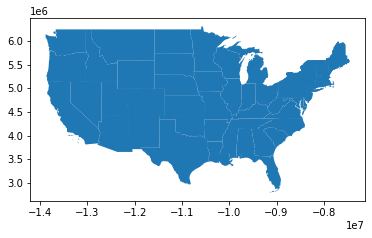
We can also plot the state polygons with no fill color by using boundary.
states.boundary.plot()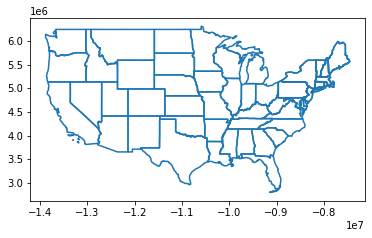
Load the NOAA US tornado dataset
Source: https://www.spc.noaa.gov/gis/svrgis/
One of the cool features of geopandas is that you can load a shapefile directly from a zip archive without first unzipping it. The file path to open a zipped shapefile is prefixed with zip://
However, there is a caveat. If the zip archive contains a subfolder you must specify it by appending !foldername to the path.
ls -al datatotal 11044 drwxrwxr-x 2 sysadmin sysadmin 4096 May 3 19:45 ./ drwxrwxr-x 5 sysadmin sysadmin 4096 May 6 23:11 ../ -rw-rw-r-- 1 sysadmin sysadmin 3929143 Oct 1 2019 1950-2018-torn-aspath.zip -rw-rw-r-- 1 sysadmin sysadmin 3191635 Oct 1 2019 1950-2018-torn-initpoint.zip -rw-rw-r-- 1 sysadmin sysadmin 3808548 May 2 2019 cb_2018_48_tract_500k.zip -rw-rw-r-- 1 sysadmin sysadmin 5 May 1 20:37 usa-states-census-2014.cpg -rw-rw-r-- 1 sysadmin sysadmin 15201 May 1 20:37 usa-states-census-2014.dbf -rw-rw-r-- 1 sysadmin sysadmin 143 May 1 20:37 usa-states-census-2014.prj -rw-rw-r-- 1 sysadmin sysadmin 257 May 1 20:37 usa-states-census-2014.qpj -rw-rw-r-- 1 sysadmin sysadmin 309672 May 1 20:37 usa-states-census-2014.shp -rw-rw-r-- 1 sysadmin sysadmin 18517 May 1 20:37 usa-states-census-2014.shp.xml -rw-rw-r-- 1 sysadmin sysadmin 564 May 1 20:37 usa-states-census-2014.shx
Load the shapefile from zip archive
We will use the above mentioned technique to load the 1950-2018-torn-initpoint.shp shapefile from the zip archive.
tornados = geopandas.read_file(
'zip://data/1950-2018-torn-initpoint.zip!1950-2018-torn-initpoint'
)Note: If loading from inside a zip file confuses you don’t let is slow you down, just unzip the archive.
Lets have a look at the DataFrame
tornados.shape(63645, 23)
tornados.info()RangeIndex: 63645 entries, 0 to 63644 Data columns (total 23 columns): # Column Non-Null Count Dtype --- ------ -------------- ----- 0 om 63645 non-null int64 1 yr 63645 non-null int64 2 mo 63645 non-null int64 3 dy 63645 non-null int64 4 date 63645 non-null object 5 time 63645 non-null object 6 tz 63645 non-null int64 7 st 63645 non-null object 8 stf 63645 non-null int64 9 stn 63645 non-null int64 10 mag 63645 non-null int64 11 inj 63645 non-null int64 12 fat 63645 non-null int64 13 loss 63645 non-null float64 14 closs 63645 non-null float64 15 slat 63645 non-null float64 16 slon 63645 non-null float64 17 elat 63645 non-null float64 18 elon 63645 non-null float64 19 len 63645 non-null float64 20 wid 63645 non-null int64 21 fc 63645 non-null int64 22 geometry 63645 non-null geometry dtypes: float64(7), geometry(1), int64(12), object(3) memory usage: 11.2+ MB
tornados| om | yr | mo | dy | date | time | tz | st | stf | stn | … | loss | closs | slat | slon | elat | elon | len | wid | fc | geometry | |
|---|---|---|---|---|---|---|---|---|---|---|---|---|---|---|---|---|---|---|---|---|---|
| 0 | 1 | 1950 | 1 | 3 | 1950-01-03 | 11:00:00 | 3 | MO | 29 | 1 | … | 6.0 | 0.0 | 38.7700 | -90.2200 | 38.8300 | -90.0300 | 9.50 | 150 | 0 | POINT (-90.22000 38.77000) |
| 1 | 2 | 1950 | 1 | 3 | 1950-01-03 | 11:55:00 | 3 | IL | 17 | 2 | … | 5.0 | 0.0 | 39.1000 | -89.3000 | 39.1200 | -89.2300 | 3.60 | 130 | 0 | POINT (-89.30000 39.10000) |
| 2 | 3 | 1950 | 1 | 3 | 1950-01-03 | 16:00:00 | 3 | OH | 39 | 1 | … | 4.0 | 0.0 | 40.8800 | -84.5800 | 40.8801 | -84.5799 | 0.10 | 10 | 0 | POINT (-84.58000 40.88000) |
| 3 | 4 | 1950 | 1 | 13 | 1950-01-13 | 05:25:00 | 3 | AR | 5 | 1 | … | 3.0 | 0.0 | 34.4000 | -94.3700 | 34.4001 | -94.3699 | 0.60 | 17 | 0 | POINT (-94.37000 34.40000) |
| 4 | 5 | 1950 | 1 | 25 | 1950-01-25 | 19:30:00 | 3 | MO | 29 | 2 | … | 5.0 | 0.0 | 37.6000 | -90.6800 | 37.6300 | -90.6500 | 2.30 | 300 | 0 | POINT (-90.68000 37.60000) |
| … | … | … | … | … | … | … | … | … | … | … | … | … | … | … | … | … | … | … | … | … | … |
| 63640 | 617020 | 2018 | 12 | 27 | 2018-12-27 | 10:15:00 | 3 | LA | 22 | 0 | … | 7000.0 | 0.0 | 30.1302 | -92.3645 | 30.1321 | -92.3547 | 0.60 | 25 | 0 | POINT (-92.36450 30.13020) |
| 63641 | 617021 | 2018 | 12 | 27 | 2018-12-27 | 10:29:00 | 3 | MS | 28 | 0 | … | 15000.0 | 0.0 | 32.6431 | -90.4509 | 32.6427 | -90.4288 | 1.29 | 100 | 0 | POINT (-90.45090 32.64310) |
| 63642 | 617022 | 2018 | 12 | 31 | 2018-12-31 | 12:35:00 | 3 | KY | 21 | 0 | … | 55000.0 | 0.0 | 36.8900 | -87.9870 | 36.8915 | -87.9734 | 0.76 | 125 | 0 | POINT (-87.98700 36.89000) |
| 63643 | 617023 | 2018 | 12 | 31 | 2018-12-31 | 13:43:00 | 3 | IN | 18 | 0 | … | 50000.0 | 0.0 | 38.1813 | -86.8863 | 38.2006 | -86.8585 | 2.01 | 50 | 0 | POINT (-86.88630 38.18130) |
| 63644 | 617024 | 2018 | 12 | 31 | 2018-12-31 | 14:38:00 | 3 | IN | 18 | 0 | … | 20000.0 | 0.0 | 38.0935 | -86.0869 | 38.1000 | -86.0470 | 2.20 | 140 | 0 | POINT (-86.08690 38.09350) |
63645 rows × 23 columns
Reproject coordinates
We will also need to reproject it’s coordinates to Mercator so that our maps line up.
tornados = tornados.to_crs("EPSG:3395")Take note how reprojecting our coordinates to Mercator moves the decimal point in our lat, long data. This will come into play later.
tornados[:1].geometry
0 POINT (-10043244.459 4662018.860) Name: geometry, dtype: geometry
Our first plot of U.S. tornado data
tornados.plot( figsize=(12,9), color='red', marker='x', markersize=1)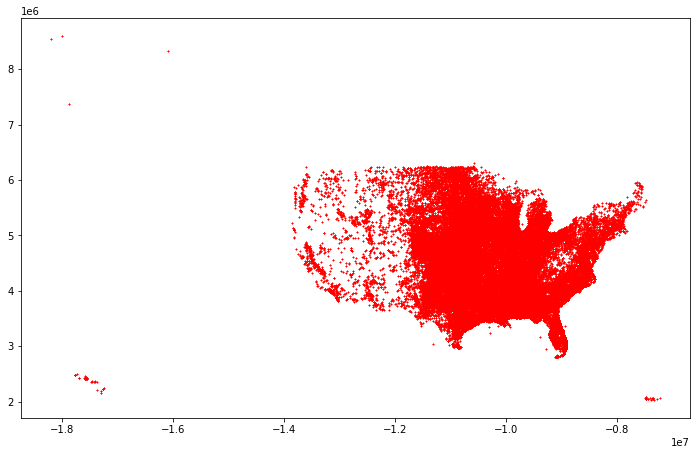
Now lets plot the tornados data on top of the U.S. basemap¶
import matplotlib.pyplot as plt
fig = plt.figure(1, figsize=(12,9))
ax = fig.add_subplot()
states.boundary.plot(ax=ax, color='black', linewidth=.8)
tornados.plot(ax=ax, color='red', marker='.', markersize=1)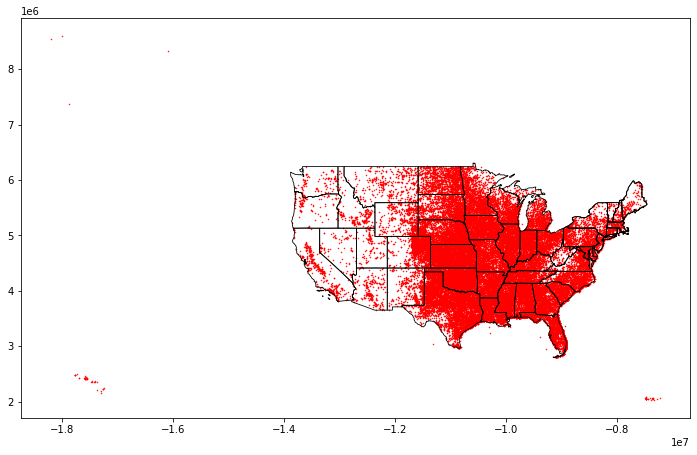
Wow, that’s great!
We even chose an ominous red v-shaped marker to represent the tornados. The two maps line up perfectly but it looks like we have some outliers data for Hawaii, Alaska, and Puerto Rico that are stretching out our map canvas.
We want to focus on the lower 48 states so now we need to narrow down our view. We can accomplish this in a couple of ways. One way is to remove any tornados from our dataframe that are not in the lower 48. Another approach is to simply limit the viewport area of the map with ax.set_xlim() and ax.set_ylim().
Our first thought might be to pass in typical lat,long data such as ax.set_xlim(-101.12345, 72.12345). After we reprojected our maps to Mercator our coordinates data now looks like this ax.set_xlim(-10112345, 7212345).
import matplotlib.pyplot as plt
fig = plt.figure(1, figsize=(12,9))
ax = fig.add_subplot()
# US Lower 48 Bounding Box
# -141.00000, 26.00000, -65.50000, 72.00000
ax.set_xlim(-14100244, -7200000)
ax.set_ylim(2600000, 6550000)
fig.suptitle('United States Tornado Map (1950-2018)', fontsize=16)
states.boundary.plot(ax=ax, color='black', linewidth=.8)
tornados.plot(ax=ax, color='red', marker='v', markersize=8)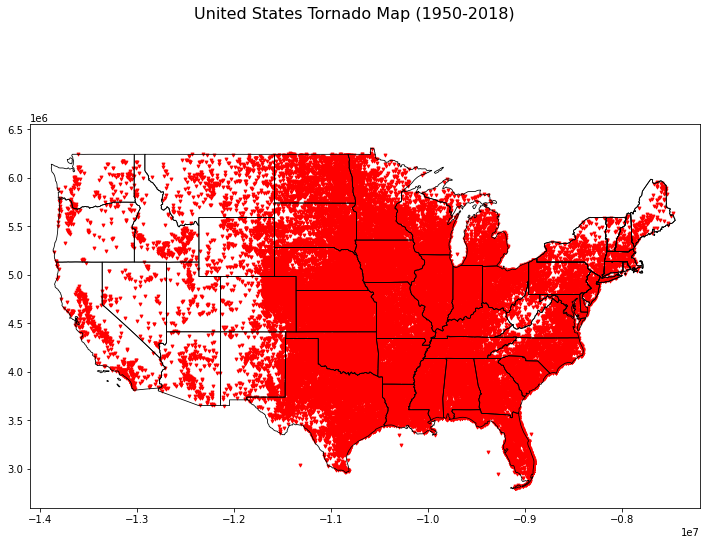
Hey! That was a success, now let’s press on.
Get total tornados by State
I already know the answer to this question (because its my home) but… Which state do you think has had the most tornados?
Hint: In Texas we call them twisters
# Create a copy of the original DataFrame
twisters_by_state = tornados.copy()
# Add a new column and set the value to 1
twisters_by_state['tornados'] = 1
# use groupby() and count() to total up all the tornadoes by state
twisters_by_state = twisters_by_state[['st','tornados']].groupby('st').count()
# sort by most tornadoes first
twisters_by_state.sort_values('tornados', ascending=False).head(10)
Yep, Texas has the most tornados!
We can also easily plot this data by calling plot()
twisters_by_state.plot.bar(figsize=(12,6), title='Tornados by State (1950-2018)')
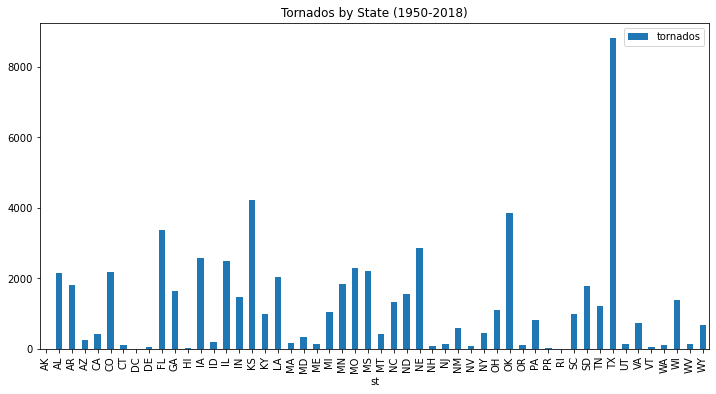
Notice that our sorting did not stick, this is because we did not reassign the DataFrame only output it to the screen.
We can chain in a call to .sort_values() to get our ordering to work in the plot.
I will also select the top 10 be adding [:10] which means “slice first 10 rows”.
Now we can see our state labels a little better.
twisters_by_state.sort_values('tornados', ascending=False)[:10].plot.bar(figsize=(12,6), title='Tornados by State (Top 10)')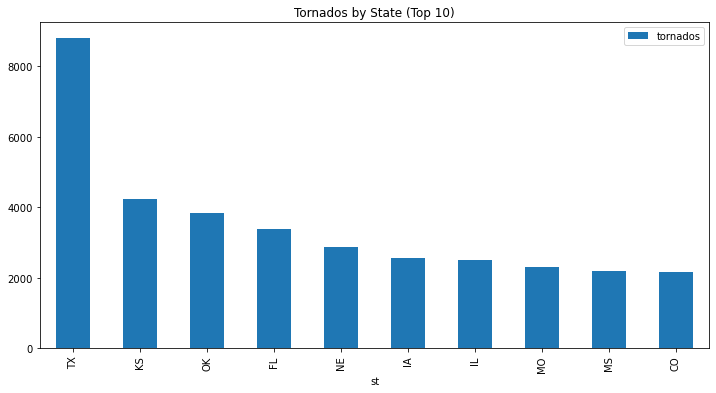
If we just want a list of the top 10 states we can do something like this.
top10 = twisters_by_state.sort_values('tornados', ascending=False)[:10].index
top10
Index(['TX', 'KS', 'OK', 'FL', 'NE', 'IA', 'IL', 'MO', 'MS', 'CO'], dtype='object', name='st')
Plot tornados by state
Now that we know that Texas has had the most tornados lets subset our tornado dataset to only show Texas Twisters.
texas_map = states[states['NAME'] == 'Texas'] texas_map.plot()

texas_twisters = tornados[tornados['st'] == 'TX']
texas_twisters
| om | yr | mo | dy | date | time | tz | st | stf | stn | … | loss | closs | slat | slon | elat | elon | len | wid | fc | geometry | |
|---|---|---|---|---|---|---|---|---|---|---|---|---|---|---|---|---|---|---|---|---|---|
| 6 | 7 | 1950 | 1 | 26 | 1950-01-26 | 18:00:00 | 3 | TX | 48 | 1 | … | 0.0 | 0.0 | 26.8800 | -98.1200 | 26.8800 | -98.0500 | 4.70 | 133 | 0 | POINT (-10922668.437 3089173.889) |
| 7 | 8 | 1950 | 2 | 11 | 1950-02-11 | 13:10:00 | 3 | TX | 48 | 2 | … | 4.0 | 0.0 | 29.4200 | -95.2500 | 29.5200 | -95.1300 | 9.90 | 400 | 0 | POINT (-10603181.498 3408227.270) |
| … | … | … | … | … | … | … | … | … | … | … | … | … | … | … | … | … | … | … | … | … | … |
| 63637 | 617017 | 2018 | 12 | 26 | 2018-12-26 | 15:40:00 | 3 | TX | 48 | 0 | … | 30000.0 | 0.0 | 33.7772 | -100.7792 | 33.7819 | -100.7780 | 0.34 | 30 | 0 | POINT (-11218689.227 3975169.719) |
| 63638 | 617018 | 2018 | 12 | 26 | 2018-12-26 | 16:23:00 | 3 | TX | 48 | 0 | … | 0.0 | 0.0 | 34.9310 | -100.8941 | 34.9342 | -100.8849 | 0.57 | 100 | 0 | POINT (-11231479.836 4130042.118) |
8804 rows × 23 columns
texas_twisters.plot(markersize=1)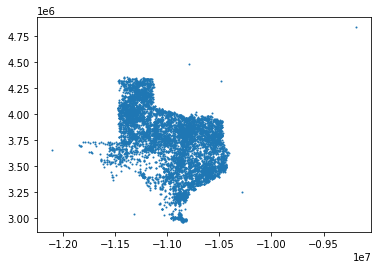
Now that we have both of our DataFrames texas_map and texas_twisters lets overlay combine and plot them.
import matplotlib.pyplot as plt
fig = plt.figure(1, figsize=(10,10))
ax = fig.add_subplot()
# Adjust bounding box to only Texas
# -119.00000, 29.30000, -103.80000, 44.00000
ax.set_xlim(-11910000, -10380000)
ax.set_ylim(2930000, 4400000)
fig.suptitle('Texas Tornados (1950-2018)', fontsize=16)
texas_map.boundary.plot(ax=ax, color='black', linewidth=.8)
texas_twisters.plot(ax=ax, color='red', marker='v', markersize=20)
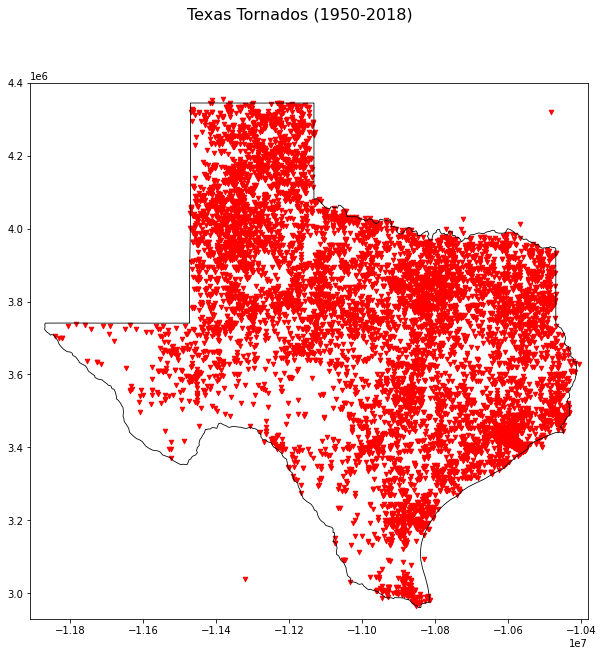
Now lets move over to the path shapefile and see what we have to work with.
Load the NOAA US tornado paths dataset
tornado_paths = geopandas.read_file('zip://data/1950-2018-torn-aspath.zip!1950-2018-torn-aspath')tornado_paths.head()| om | yr | mo | dy | date | time | tz | st | stf | stn | … | loss | closs | slat | slon | elat | elon | len | wid | fc | geometry | |
|---|---|---|---|---|---|---|---|---|---|---|---|---|---|---|---|---|---|---|---|---|---|
| 0 | 1 | 1950 | 1 | 3 | 1950-01-03 | 11:00:00 | 3 | MO | 29 | 1 | … | 6.0 | 0.0 | 38.77 | -90.22 | 38.8300 | -90.0300 | 9.5 | 150 | 0 | LINESTRING (-90.22000 38.77000, -90.03000 38.8… |
| 1 | 2 | 1950 | 1 | 3 | 1950-01-03 | 11:55:00 | 3 | IL | 17 | 2 | … | 5.0 | 0.0 | 39.10 | -89.30 | 39.1200 | -89.2300 | 3.6 | 130 | 0 | LINESTRING (-89.30000 39.10000, -89.23000 39.1… |
| 2 | 3 | 1950 | 1 | 3 | 1950-01-03 | 16:00:00 | 3 | OH | 39 | 1 | … | 4.0 | 0.0 | 40.88 | -84.58 | 40.8801 | -84.5799 | 0.1 | 10 | 0 | LINESTRING (-84.58000 40.88000, -84.57990 40.8… |
| 3 | 4 | 1950 | 1 | 13 | 1950-01-13 | 05:25:00 | 3 | AR | 5 | 1 | … | 3.0 | 0.0 | 34.40 | -94.37 | 34.4001 | -94.3699 | 0.6 | 17 | 0 | LINESTRING (-94.37000 34.40000, -94.36990 34.4… |
| 4 | 5 | 1950 | 1 | 25 | 1950-01-25 | 19:30:00 | 3 | MO | 29 | 2 | … | 5.0 | 0.0 | 37.60 | -90.68 | 37.6300 | -90.6500 | 2.3 | 300 | 0 | LINESTRING (-90.68000 37.60000, -90.65000 37.6… |
Reproject to Mercator
tornado_paths = tornado_paths.to_crs("EPSG:3395")tornado_paths.plot(figsize=(14,8))
texas_twister_paths = tornado_paths[tornado_paths['st'] == 'TX'] texas_twister_paths.head()
| om | yr | mo | dy | date | time | tz | st | stf | stn | … | loss | closs | slat | slon | elat | elon | len | wid | fc | geometry | |
|---|---|---|---|---|---|---|---|---|---|---|---|---|---|---|---|---|---|---|---|---|---|
| 6 | 7 | 1950 | 1 | 26 | 1950-01-26 | 18:00:00 | 3 | TX | 48 | 1 | … | 0.0 | 0.0 | 26.88 | -98.12 | 26.88 | -98.05 | 4.7 | 133 | 0 | LINESTRING (-10922668.437 3089173.889, -109148… |
| 7 | 8 | 1950 | 2 | 11 | 1950-02-11 | 13:10:00 | 3 | TX | 48 | 2 | … | 4.0 | 0.0 | 29.42 | -95.25 | 29.52 | -95.13 | 9.9 | 400 | 0 | LINESTRING (-10603181.498 3408227.270, -105898… |
| 8 | 9 | 1950 | 2 | 11 | 1950-02-11 | 13:50:00 | 3 | TX | 48 | 3 | … | 4.0 | 0.0 | 29.67 | -95.05 | 29.83 | -95.00 | 12.0 | 1000 | 0 | LINESTRING (-10580917.600 3440054.481, -105753… |
| 9 | 10 | 1950 | 2 | 11 | 1950-02-11 | 21:00:00 | 3 | TX | 48 | 4 | … | 5.0 | 0.0 | 32.35 | -95.20 | 32.42 | -95.20 | 4.6 | 100 | 0 | LINESTRING (-10597615.524 3786480.059, -105976… |
| 10 | 11 | 1950 | 2 | 11 | 1950-02-11 | 23:55:00 | 3 | TX | 48 | 5 | … | 5.0 | 0.0 | 32.98 | -94.63 | 33.00 | -94.70 | 4.5 | 67 | 0 | LINESTRING (-10534163.414 3869391.894, -105419… |
5 rows × 23 columns
Plot tornado points and paths for Texas
Now that we have our tornado paths DataFrame narrowed down to Texas lets plot the paths.
For this next map I will plot the start point of each Tornado as pink and the path data as Red.
As you can see, path data does not exist for all recorded tornados.
import matplotlib.pyplot as plt
fig = plt.figure(1, figsize=(10,10))
ax = fig.add_subplot()
# Adjust bounding box to only Texas
# -119.00000, 29.30000, -103.80000, 44.00000
ax.set_xlim(-11910000, -10380000)
ax.set_ylim(2930000, 4400000)
fig.suptitle('Texas Tornado Paths (1950-2018)', fontsize=16)
texas_map.boundary.plot(ax=ax, color='black', linewidth=.8)
texas_twisters.plot(ax=ax, color='pink', marker='v', markersize=10)
texas_twister_paths.plot(ax=ax, color='red')
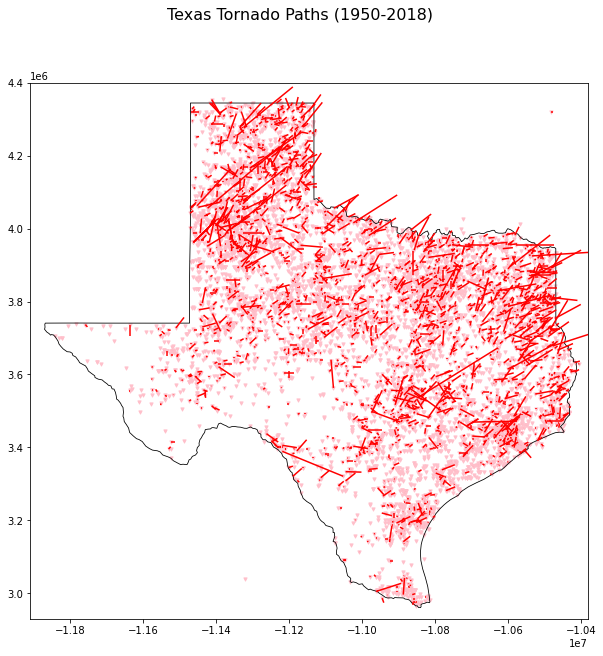
Color coded tornados by year
In this variation of the Texas tornado map we are color coding the tornado markers and paths by year with a colormap file. To do this we add the parameter column='yr' to the call to plot().
The colormap used cmap='coolwarm' allows us to see older tornado records as cool blue colors and more recent tornados as warm red colors. Note that we also removed the color parameter as cmap and color cannot be used simultaneously.
import matplotlib.pyplot as plt
fig = plt.figure(1, figsize=(10,10))
ax = fig.add_subplot()
# Adjust bounding box to only Texas
# -119.00000, 29.30000, -103.80000, 44.00000
ax.set_xlim(-11910000, -10380000)
ax.set_ylim(2930000, 4400000)
fig.suptitle('Texas Tornado Paths (1950-2018)', fontsize=16)
texas_map.boundary.plot(ax=ax, color='black', linewidth=.8)
texas_twisters.plot(ax=ax, column='yr', cmap="coolwarm", marker='v', markersize=10)
texas_twister_paths.plot(ax=ax, column='yr', cmap="coolwarm")
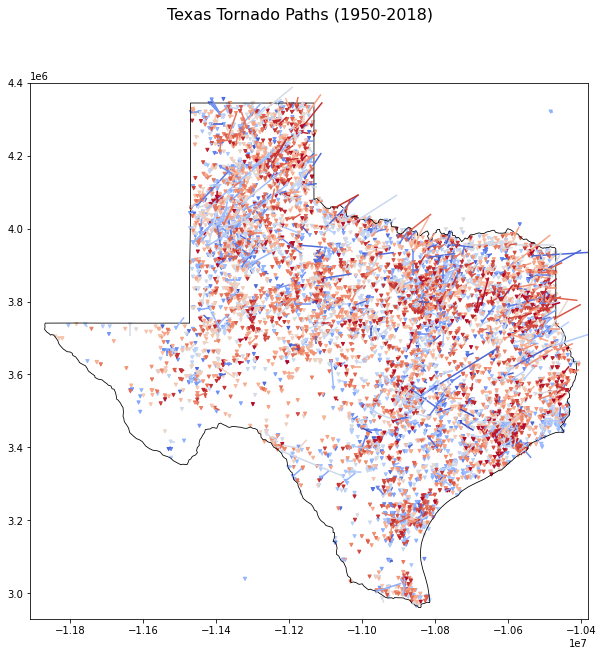
Congratulations, you are well on your way to becoming a GIS expert with geopandas. I hope you have enjoyed this Python Tutorial, let me know by leaving a comment below.
If you enjoyed this article you might also like Learn geopandas by plotting a United States shapefile

3 Replies to “Learn geopandas by plotting tornados on a map”
Hello J. I like your GeoPandas tutorials. If you have time, could you tell me how to plot a set of points on the California map. I tried to follow your tornado example but it’s not working for my application. I’m providing my code below. I’d like to add freeways and city names too, but 1st things 1st. Thanks, and keep up the good work.
# import libraries
%matplotlib inline
import pandas as pd
import geopandas
import contextily as cx
import rasterio
from rasterio.plot import show as rioshow
import matplotlib.pyplot as plt
# Configure plot points
pv_sites = {‘lat’: [41.7558, 36.1397, 36.086, 36.0323, 35.9786, 35.9249, 35.8712, 35.8175, 35.7638, 35.7101, 35.6564, 35.6027, 35.549, 35.4953, 35.4416, 35.3879, 35.3342, 35.2805, 32.6789],
‘lon’: [-120.3601, -120.3601, -120.3601, -120.3601, -120.3601, -120.3601, -120.3601, -120.3601, -120.3601, -120.3601, -120.3601, -120.3601, -120.3601, -120.3601, -120.3601, -120.3601, -120.3601, -120.3601, -120.3601 ],
‘radi’:[0.1, 10.64337879, 12.81093108, 12.60806529, 18.41221516, 12.35426362, 11.08297789, 15.7504914, 20.33934968, 17.04302755, 13.40328863, 12.01688113, 18.71747496, 18.23816509, 18.58641673, 17.08319401, 13.02164533, 13.30176999, 0.1],
‘gen’:[0.1, 71813720, 72132208, 70518680, 72917432, 72404768, 73125264, 72209152, 73287528, 73828544, 73031296, 73294760, 74628360, 73801944, 73953600, 74079784, 73782488, 73492016, 0.1]
}
pv_grid = pd.DataFrame(pv_sites, columns = [‘lat’, ‘lon’, ‘radi’, ‘gen’])
# https://geopandas.org/gallery/create_geopandas_from_pandas.html
gdf = geopandas.GeoDataFrame(pv_grid, geometry=geopandas.points_from_xy(pv_grid.lon, pv_grid.lat))
# https://stackoverflow.com/questions/38961816/geopandas-set-crs-on-points
gdf.set_crs(epsg=3395, inplace=True);
# read in USA map
census_maps_url = https://www2.census.gov/geo/tiger/GENZ2019/shp/cb_2019_us_state_500k.zip
# select California map
CA = USA[USA[‘NAME’].isin([‘California’])]
CA = CA.to_crs(“EPSG:3395”)
CA.crs
# plot layered plot
fig = plt.figure(1, figsize=(10,10))
ax = fig.add_subplot()
# Adjust bounding box to only Texas
# -119.00000, 29.30000, -103.80000, 44.00000
ax.set_xlim(-1240000, -11400000)
ax.set_ylim(3330000, 4200000)
fig.suptitle(‘CA’, fontsize=16)
CA.boundary.plot(ax=ax, color=’black’, linewidth=.8)
gdf.plot(ax=ax, color=’red’, marker=’v’, markersize=20)
What are your results so far?
Hi.
I am teaching myself Python for meteorology. I am using a tornado data shapefile from NOAA’s Storm Prediction Center. I would like to plot a bar graph of tornado frequencies from 1950 to 2019, but I have no idea how to set that up. I have seen examples of plotting temperatures and rainfall, but none for frequencies.
Can you help me?