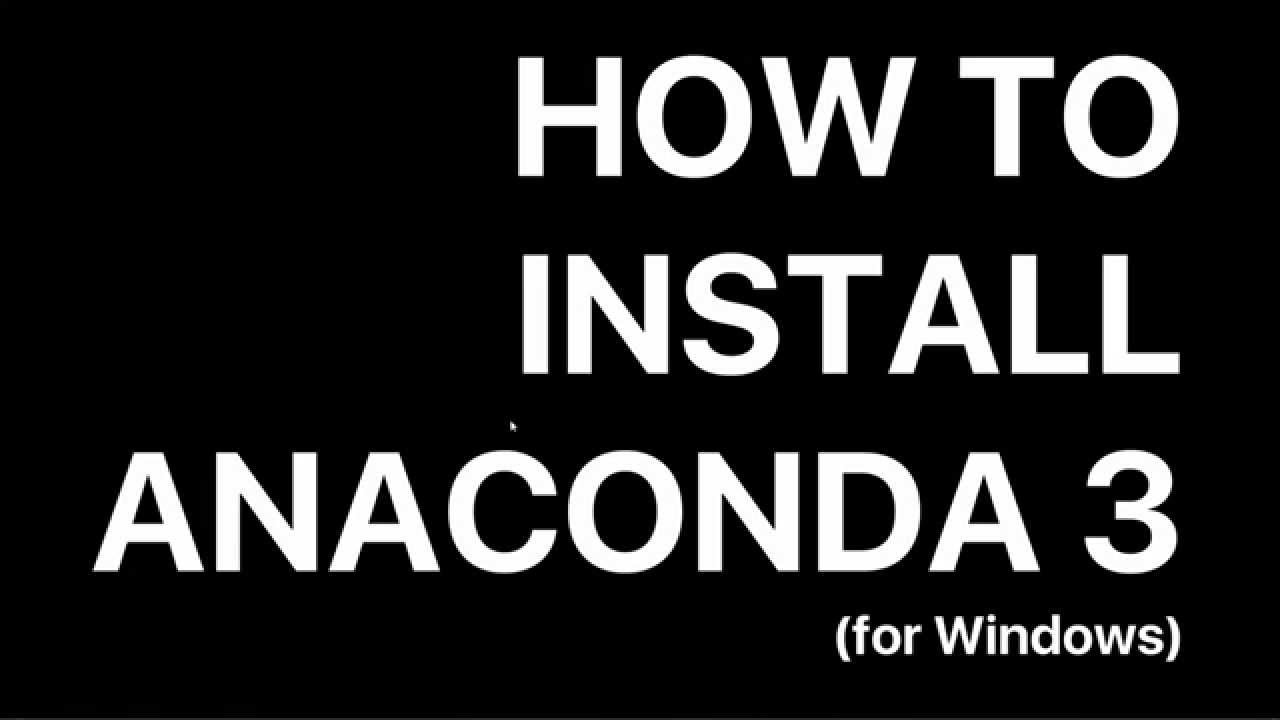
Python Tutorial: How to install Anaconda3 (Python 3.5) for Windows
Read Python for Data Analysis
from O’REILLY on Safari with a 10-day trial.
Navigate to continuum.io
Click on Anaconda | Downloads
Anaconda is complete development environment with over 300 Python packages.
The Anaconda installer is somewhat large as it bundles a lot of packages such as pywin32, numpy, scipy. A complete list of packages can be found here.
I recommend installing the 3.5 version of Anaconda which includes Python 3.5. You can still setup a Python 2.7 environment later as I will show you here.
You can also download miniconda, a much small download which only contains Python and conda. Then you can install individual packages using the conda command.
Download the Python 3.5 Installer
Once the installed has finished downloading, run it and install Anaconda.
I chose “install for everyone” but you may need to choose “just for me” if you do not have administrative privileges on the computer.
Install Anaconda accepting the default path
Once the installation is finished, we can test things out. No reboot is required.
Open a new command prompt window and type python. You should see a Python shell with the Python and anaconda versions listed above.
We can also confirm that some of the packages that come with anaconda are also present but issuing the import command.
import numby
import pywin32
import graphviz
import pymsql
You are now ready to start developing with Python on Windows
More Python Goodness
- How to use pipenv in your python project
- How to Parse and Combine RSS News headlines using feedparser
- Get Temperature and other environmental data from a Dell PowerEdge Server using pysnmp
DigitalOcean offers one-click deployment of popular applications such as WordPress, Django, MongoDB, Docker, and even preconfigured Kubernetes Clusters. Deploy your next app in seconds. Get $100 in cloud credits from DigitalOcean
Ad Notice I will receive a small commission that helps support this blog at no cost to you.

One Reply to “Python Tutorial: How to install Anaconda3 (Python 3.5) for Windows”
when I installed anaconda.. I had a error message like this “Anaconda3 installer의 작동이 중지되었습니다”. Do you know how to solve this problem???? It disturb me for 1 days…..:(… this message was posted after checking two things.