



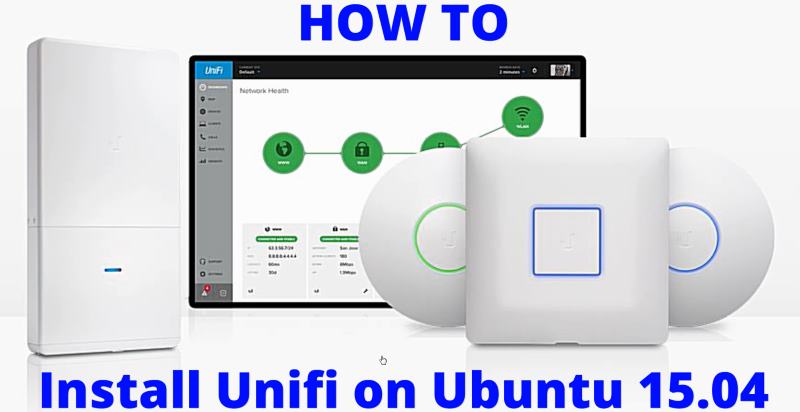
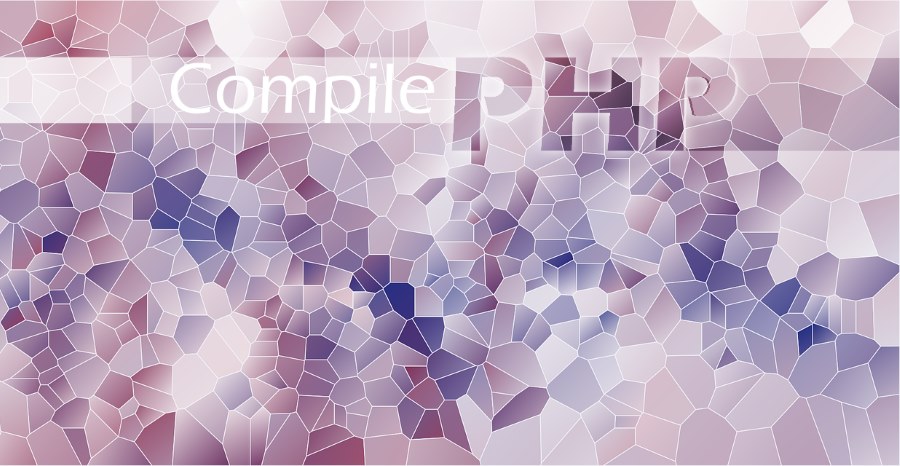
[slb_exclude]I’ve been reading great things about PHP 7, specifically the PHP7 infographic created by Zend. So today I decided to create a ubuntu droplet and go to work compiling php7 from source. I ran into a few problems along the way but eventually was successfully. Here is a quick howto that will help you avoid some the same pitfalls I experienced.
[/slb_exclude]
After installing a fresh copy of Ubuntu 14.04 lets install some dependencies and software we need to compile php from source.
A WORD OF CAUTION! Do not attempt to compile or install php7 on a production machine, you have been warned. While already published, this article is a work in progress and I’m still writing and editing it.
First Step, Install gcc compiler, php5 dependencies, and some required libraries.

DigitalOcean.com is a cloud hosting provider that makes it very simple for anyone to create and run a virtual server connected directly to the internet. DigitalOcean.com calls these servers Droplets. They offer a range of operating systems to choose from including Ubuntu, CentOS, Debian, Fedora, CoreOS, and FreeBSD.
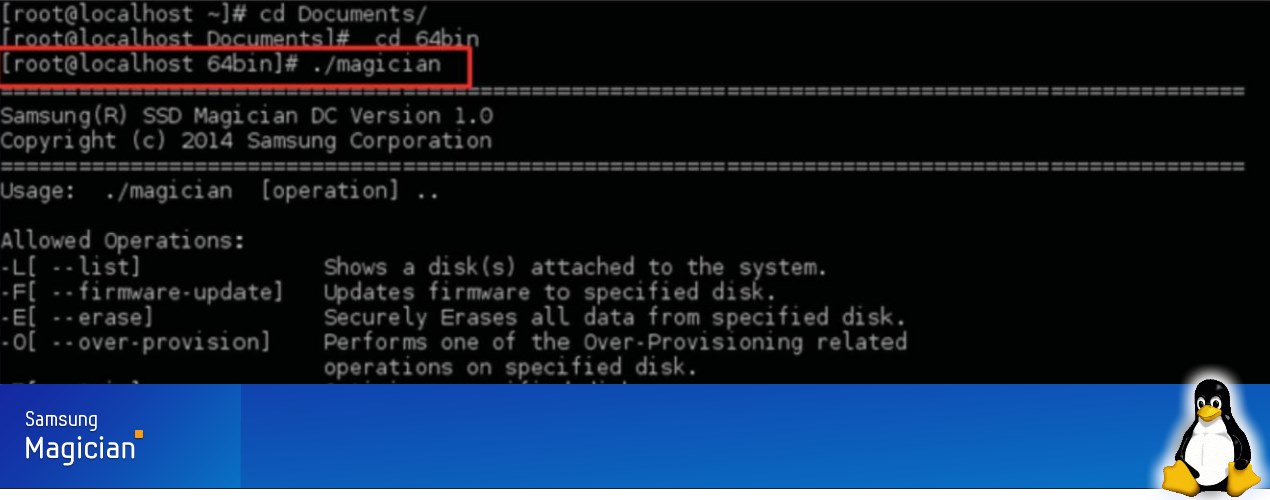
Magician is Samsung’s disk management and diagnostic software for it’s line of SSD solid-state drives. Magician allows you to benchmark your drive, upgrade firmware, check S.M.A.R.T, configure drive encryption, and over provisioning.
Until now, this tool has only been available on Windows PCs, today the linux command line version of Magician is available and supports linux distros RHEL, CentOS, and Ubuntu.
Samsung describes this new tools as follows.
Samsung SSD Magician DC software is designed to help users with easy-to-use disk management and diagnostic features for server and data center usage. This software is only for Samsung SSD products.