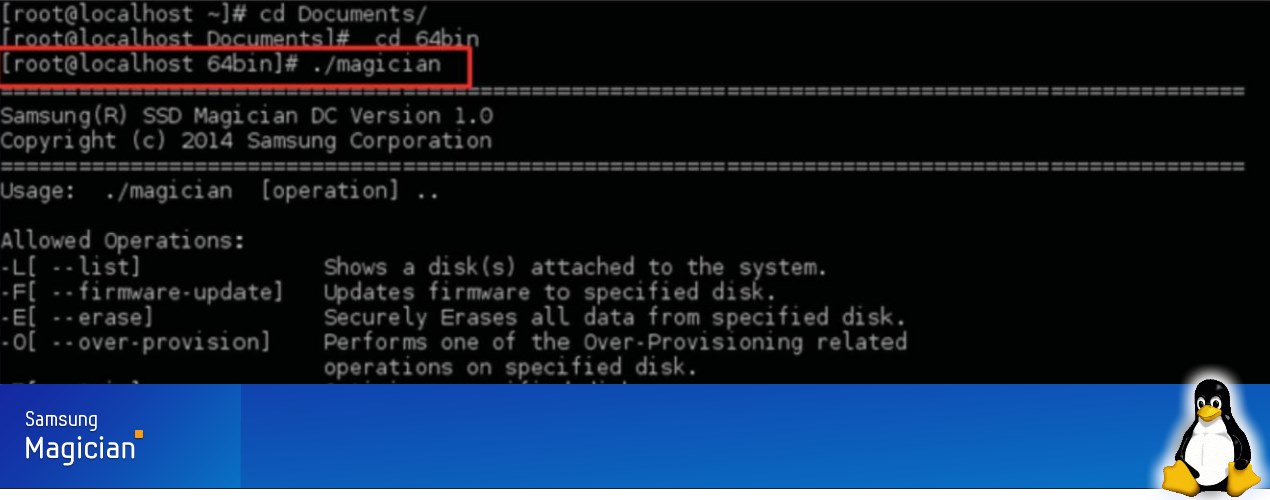
Samsung releases magician command line tool for linux – Samsung SSD drives
Magician DC
Magician is Samsung’s disk management and diagnostic software for it’s line of SSD solid-state drives. Magician allows you to benchmark your drive, upgrade firmware, check S.M.A.R.T, configure drive encryption, and over provisioning.
Until now, this tool has only been available on Windows PCs, today the linux command line version of Magician is available and supports linux distros RHEL, CentOS, and Ubuntu.
Samsung describes this new tools as follows.
Samsung SSD Magician DC software is designed to help users with easy-to-use disk management and diagnostic features for server and data center usage. This software is only for Samsung SSD products.
Samsung Magician DC Features
- List – Detect list of attached Samsung SSD Drives in the system
- Firmware Update – Update the old firmware of the SSD to the new version
- Erase – Erase data on the SSDby issuing an ATA Format Unit command
- Overprovision – Resize the user capacity of the SSD
- TRIM – Issue trim command to the SSD
- S.M.A.R.T – Display smart information and log temperature of the connected Samsung SSD drive, and estimate the lifetime of Samsung SSD
- SET MAX – Set the maximum address of the Samsung SSD to change its user capacity
- Write Cache – Enable/disable the write cache of the Samsung SSD
- SCT Cache Status – Get SCT write cache state of the disk.
- Disk Info – Display current overprovisioning value, current set max value, state of write cache etc. of specified Samsung SSD
- Command History – Display history of the previously executed commands
- Help – Display the command line options
Understanding SSD Over Provisioning
The most important thing you can do to increase the reliability and performance of an SSD is to over provision some space at the end of the drive. This simple task is often overlooked, ignored, or plain misunderstood. Over Provisioning is leaving raw unpartitioned space at the end of the drive so that the SSD controller can remap data from worn memory cells on the SSD hard drive. Samsung recommends a 10% over provisioning rate so on a 250GB SSD drive you should have 23.85GB of OP space reserved.
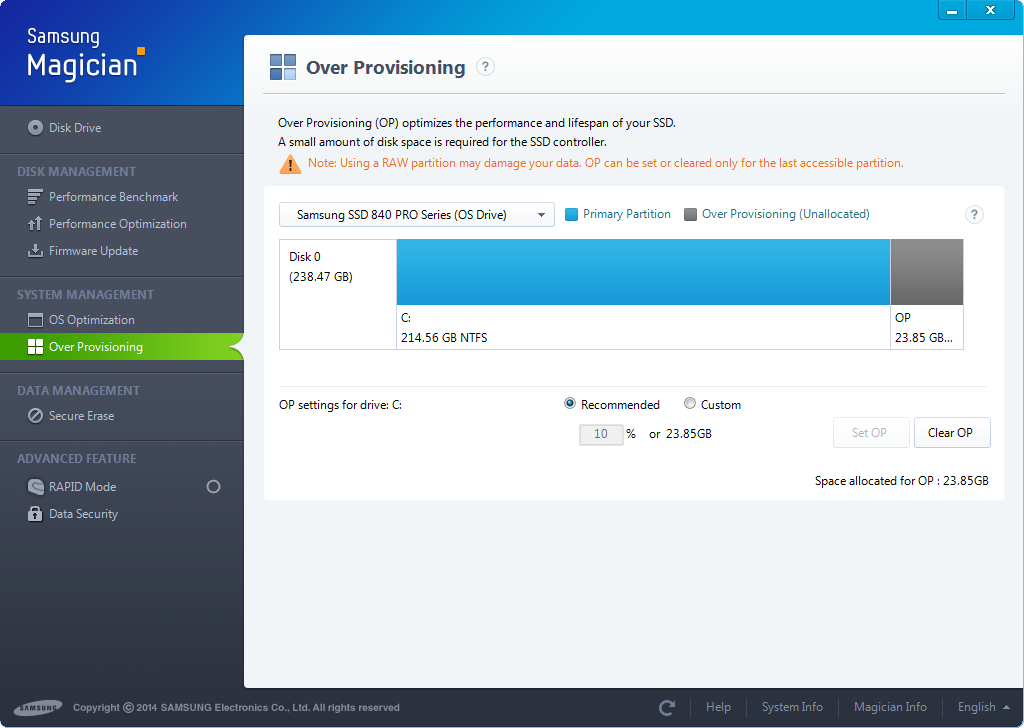
magician command line usage and switches
See Users Guide link below
Current supported drive models
- Samsung SSD 845DC PRO
- Samsung SSD 845DC EVO
- Samsung SSD 850 PRO
- Samsung SSD 840 PRO
- Samsung SSD PM853T *
- Samsung SSD SM843T *
- Samsung SSD SV843 *
(* : Limited support ‟ Cannot update FW)

4 Replies to “Samsung releases magician command line tool for linux – Samsung SSD drives”
Samsung’s terminology “Over Provisioning” really should be called “Under Provisioning” to better describe exactly what it is you’re doing with the drive.
Doesn’t seem like they offer the firmware files for download though…
except it won’t work on T5 drives and won’t work in linux.
And trying to download from Samsung…. forget it, not available; only the Windoze version