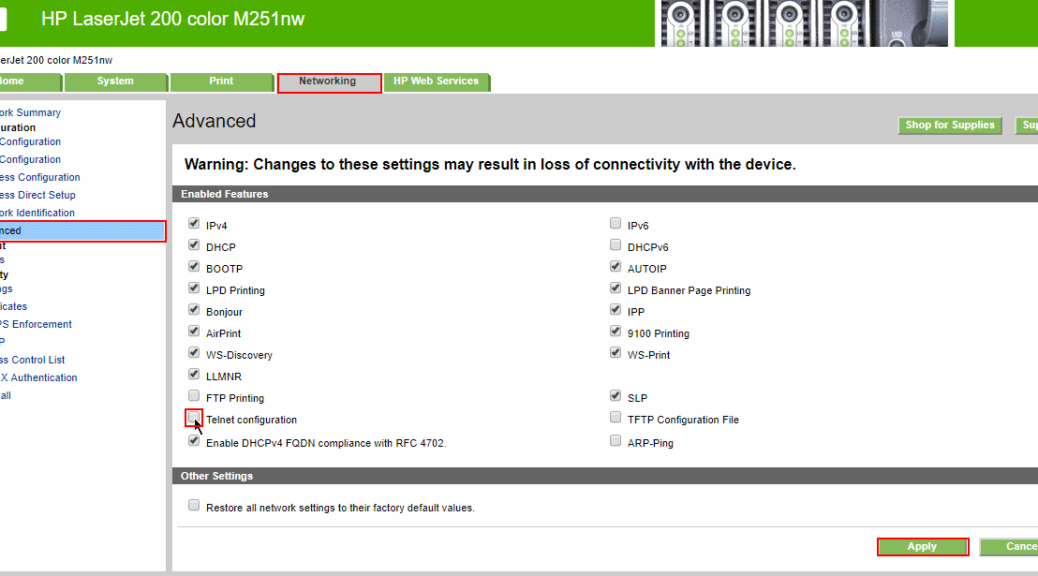
HP LaserJet Printer Telnet Commands
A default out-of-the-box HP network printer has a running telnet server that can be used to configure and control the printer. In this article, we will explore what commands are available and I will also show you how to disable the telnet server on the printer.
HP Printer Telnet Command Reference
Type "help or ?" for information.
Password:
> ?
__________HP LASERJET TELNET CONFIGURATION________
Product Name : HP LaserJet 200 color M251nw
Formatter Number : V150VRD
Serial Number : Cxxxxxxxxx
Firmware Datecode : 20121026
=======================================
===== Telnet Configuration Menu =====
===== Command: Value: =====
=======================================
?, help [display help menu]
/ [display current config setting values]
# [comment line used with export feature]
save [save and exit configuration]
exit [exit, will be prompted for saving settings]
export [Echo back all commands issued in the session]
__________GENERAL SETTINGS________________________
passwd <new-password> <retype-new-password>(16 chars max)
sys-contact alpha-numeric string (26 chars max)
sys-location alpha-numeric string (32 chars max)
ssl-state 0 to disable, 1 to enable redirection
security-reset 1 to reset
__________802.11 WIRELESS ________________________
network-type INFRASTRUCTURE, (AD_HOC not supported) (read-only)
desired-ssid alpha-numeric string (32 chars max)
auth-type AUTO, OPEN, SHARED
ssn-auth-type NONE, WEP, WPA-PSK, WPA-802.1x, WPA2-PSK, WPA2-802.1x
svr-auth NONE, PEAP, LEAP, EAP_TLS...
svr-auth-user alpha-numeric string (128 chars max)
svr-auth-pass alpha-numeric string (128 chars max)
svr-auth-id [host name string] [RIGHT_MOST|USE_EXACT]
dot1x 0 to disable, 1 to enable
psk-passphrase string (8 chars min to 255 chars max)
encryption 0 to disable, 1 to enable (read-only)
wep-key-method ASCII, (HEX not supported) (read-only)
wep-key index (1..4) value (5 or 13 ASCII chars, 10 or 26 hex chars)
transmit-key integer (1..4)
desired-channel integer (1..14) (read-Only)
__________WIRELESS DIRECT ________________________
wireless-direct 0-OFF, 1-ON with Security, 2-ON without Security
wireless-direct-name wireless direct print SSID (32 chars max)
wireless-direct-comm 0 to disable, 1 to enable (Allow clients to communicate with each other.)
__________TCP/IP MAIN_____________________________
host-name alpha-numeric string (63 chars max)
ip-config BOOTP, DHCP, AUTOIP, MANUAL
firewall-config 0 - Disable, 1 - Enabled by EWS (Read Only)
ip IP address in dotted notation
subnet-mask IP address in dotted notation
default-gw IP address in dotted notation
config-server IP address in dotted notation (read-only)
tftp-server IP address in dotted notation (read-only)
tftp-filename ASCII string (64 chars max) (read-only)
parm-file alpha-numeric string (64 chars max) (tftp only)
domain-name alpha-numeric string (192 chars max)
pri-dns-svr IP address in dotted notation
sec-dns-svr IP address in dotted notation
pri-wins-svr IP address in dotted notation
reconfig 1 (write only)
__________TCP/IP PRINT OPTION_____________________
9100-printing 0 to disable, 1 to enable (TCP port 9100)
ws-printing 0 to disable, 1 to enable (TCP port 3910)
ftp-printing 0 to disable, 1 to enable (TCP port 20,21)
ipp-printing 0 to disable, 1 to enable (TCP port 631)
lpd-printing 0 to disable, 1 to enable (TCP port 515)
banner 0 to disable, 1 to enable
__________TCP/IP ACCESS CONTROL __________________
acl-config 0 to disable, 1 to enable
allow IP address<space>Mask<space>0/1, [0 to disable, 1 to enable]
acl-http 0 to disable, 1 to enable
__________TCP/IP OTHER____________________________
syslog-config 0 to disable, 1 to enable (UDP port 514)
syslog-svr IP address in dotted notation
syslog-max integer (1..999), default 10, 0 to disable
syslog-priority integer (0..7), 8 to disable
syslog-protocol integer (0,1) 0-PROTO_UDP,1-PROTO_TCP
syslog-port integer (1..65535)
syslog-facility integer (6 or 16-23)
slp-config 0 to disable, 1 to enable (UDP port 427)
bonjour-config 0 to disable, 1 to enable (UPD port5353)
bonjour-svc-name alpha-numeric string (63 chars max)
bonjour-domain-name alpha-numeric string (39 chars max) (read-only)
bonjour-services 1 - 9100 printing, 2 - IPP printing, 3 - LPD RAW printing,
5 - LPD AUTO, 6 - LPD BINPS
llmnr 0 to disable, 1 to enable
ftp-download 0 to disable, 1 to enable (TCP port 20, 21)
telnet-config 0 to disable, 1 to enable (tftp command only)
bootp-config 0 to disable, 1 to enable
dhcp-config 0 to disable, 1 to enable
autoip-config 0 to disable, 1 to enable
user-timeout integer (5..7200) seconds, default 120 seconds
cold-reset-all 1 to reset printer to factory default
cold-reset-network 1 to reset printer network setting to factory default
ews-config 0 to disable, 1 to enable (TCP port 80)
dhcp-fqdn-conf integer 0 - 3
airprint 0 to disable, 1 to enable
__________TCP/IP DIAGNOSTICS _____________________
last-config-ip IP address in dotted notation. (read only)
dhcp-lease-time integer, seconds (read only)
__________SNMP____________________________________
snmp-config 0 to disable, 1 to enable
NOTE: Disabling this parameter will disable communication with WebJetAdmin
get-cmnty-name alpha-numeric string (23 chars max)
set-cmnty-name alpha-numeric string (23 chars max)
default-get-cmnty 0 to disable, 1 to enable
NOTE: Disabling this parameter will disable communication with WebJetAdmin
auth-trap 0 to disable, 1 to enable
trap-dest IP address in dotted notation, 0.0.0.0 to disable, [3]
__________OTHER __________________________________
link-type AUTO, 100FULL, 100HALF, 10FULL, 10HALF
network-select 0-AUTO,1-RJ45,2-WIRELESS,3-USB (Read-Only)
job-timeout integer (5..7200) seconds, default 120 seconds
ws-discovery-conf 0 to disable, 1 to enable
__________SUPPORT ________________________________
support-contact alpha-numeric string (255 chars max)
support-number alpha-numeric string (255 chars max)
support-url URL string (255 characters max)
tech-support-url URL string (255 characters max)
___________________________________________
Examples:
ip: 15.29.44.99 <ENTER> [sets IP address to 15.29.44.99]
idle-timeout: 65 <ENTER> [sets timeout to 65 seconds]
allow: <ENTER> [deletes allow table, selects first element]
allow: 15.29.44.29 <ENTER> [set allow[1] with IP, default mask]
allow: 15.29.40.29 255.255.248.0 <ENTER> [set allow[2] with subnet mask]
cold-reset <ENTER> [set TCP factory defaults]
passwd: j71fa j71fa [set admin password]
banner: 1 <ENTER> [enables banner page]
exit <ENTER> [exit]
(Read-Only) values may have been automatically set by BOOTP, DHCP or RARP.
>Basic Commands to Use
- ?
- Output the help screen featured above
- /
- Output the current printer configuration
- export
- Output the current configuration commands in a format that can be pasted back into the terminal
- save
- Commit any outstanding config changes to flash memory
- cold-reset-all
- reset printer to factory default settings
How to disable telnet on HP Printers
- Open the printer’s web configuration interface
- Navigate to the Networking | Advanced settings page.
- Uncheck Telnet Configuration and click Apply
Finally, reconnect to confirm that telnet is disabled. The printer will still listen on TCP port 23 but you should see a message stating “Telnet is disabled.”
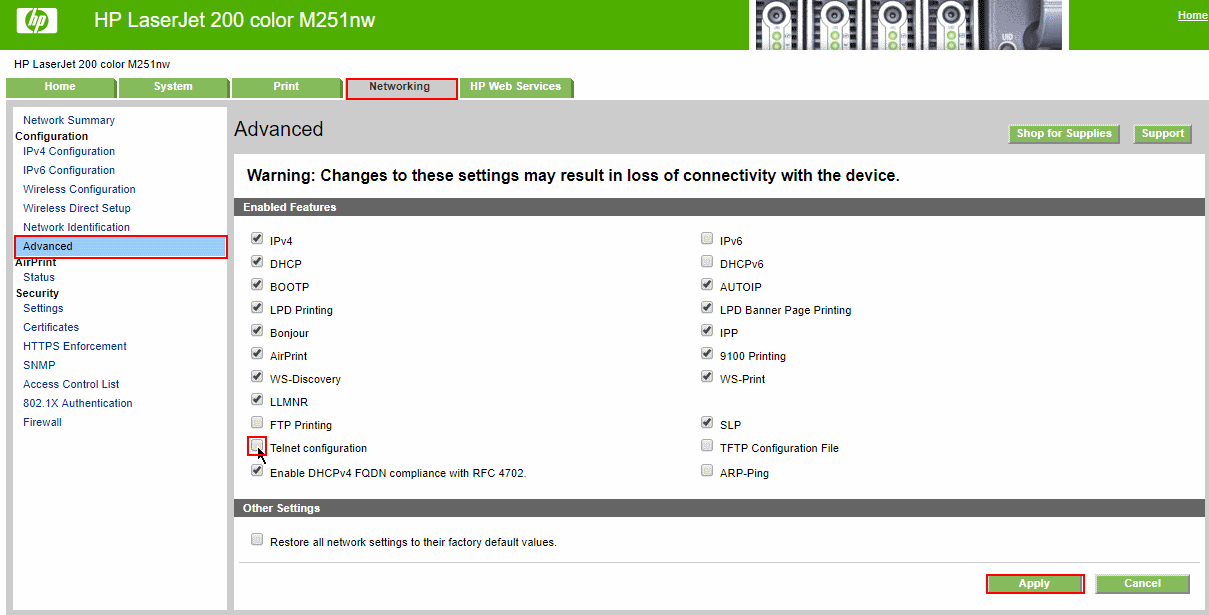

2 Replies to “HP LaserJet Printer Telnet Commands”
i appreciate that you took a simple, how to article by explaining the process step by step and how to build momentum.
how to disable telnet config from HP laserjet Po MFP M479fdn