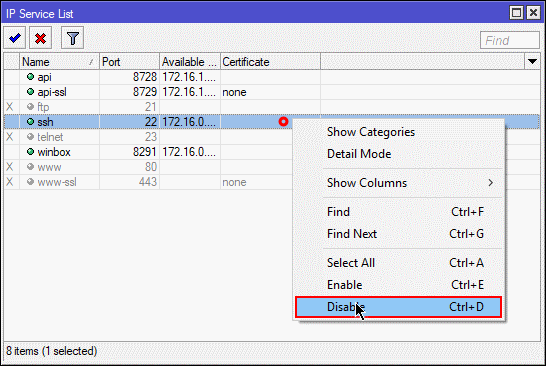
How to disable & block SSH access to a MikroTik Router
In this article, we will look at several ways to limit or block SSH access to a MikroTik RouterOS device.
How to disable the SSH service
 Launch Winbox and connect to the router
Launch Winbox and connect to the router Click IP | Services
Click IP | Services- Right click on the ssh service and choose Disable

CLI Command to disable SSH service
/ip service disable ssh
How to limit access to SSH from specific IP hosts or networks
/ip service set ssh address=172.16.1.5/32,10.1.1.0/24
Firewall rule to block all SSH traffic to the router
/ip firewall add action=drop chain=input dst-port=22 protocol=tcp
I hope you found this MikroTik Tutorial about SSH useful. If it helped you out, please leave a comment below and checkout my other MikroTik Tutorials!

LinkRunner G2 is the ultimate network cable test tool
CAT5 Cable Tester, Measure Cable Length,
PoE Voltage, Network Connectivity, Switch Port ID
Optional Wireless & Fiber Optics Modules
Check Price on Amazon
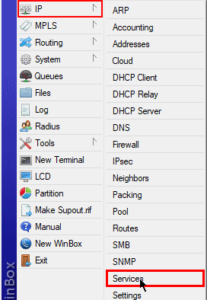

One Reply to “How to disable & block SSH access to a MikroTik Router”
Nice to know it. I was trying the old techniques but didn’t work.