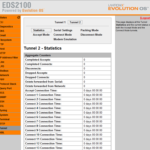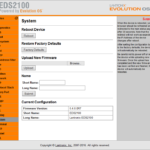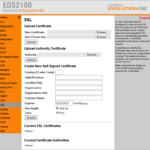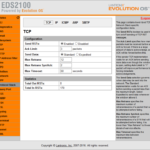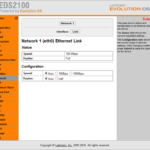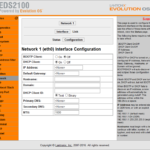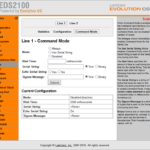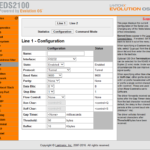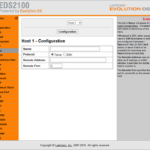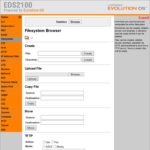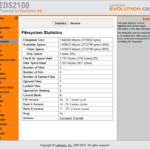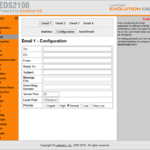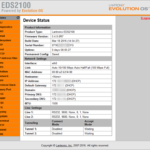Lantronix EDS2100 Serial Server .•. Essentials Guide
This article was produced as quick reference for the LANTRONIX EDS2100 Serial Server, a 2 port ethernet serial server. The device features to DB9 serial interfaces we flexible configurations including support for secure protocols such as SSHv2.
The EDS2100 is used in a variety of application including automation and industrial control systems such as SCADA. It supports serial tunneling, raw (DNP passthrough), and the MODBUS protocol.
Specifications
Model Part Number: ED2100002-01
Serial Number Format: 071#####*##***
Unit Part No: 080-413-000-R
Physical Specifications
Serial Ports: 2 DB9 Male Interfaces
Ethernet Port: 10/100 Ethernet
PoE Support: No
Input Voltage: 9-30 VDC
MAX Power Consumption: 1.8 Watts
Average Power Consumption: ??? Watts
Software
Supported Protocols: SSH, telnet, ftp, tftp, email, ldp, snmp, ssl, rss, ppp, modbus, syslog
HTTPS Protocols: SSL3, TLS1.0, TLS 1.1
SSL Certificate Support: Self-Signed, Imported
SSH Authentication: Password, PublicKey
SSH Key Support: RSA Keys, DSA Keys
SSH Key Lengths: 512,768,1024
Default Username & Password
Default username is admin, default password is (uppercase) PASS
Default IP Address & Enabled Services
Default IP: DHCP Assigned
SSH Server: No
Telnet Server: Yes
Web interface: Yes
FTP Server: Yes
TFTP Enable: Yes
SNMP Enable: Yes
Model Numbers
CLI Commands
>? clrscrn enable exit ping ping ping show show eds2100 show history trace route >show Product Information: Product Type : Lantronix EDS2100 (EDS2100) FW Version / Date : 5.4.0.0R7 / Mar 18 2016 (14:54:27) Serial Number : 071#####Y##RYG Uptime : 0 days 00:22:59 Perm. Config : saved Network Status: Interface : eth0 Link : Auto 10/100 Mbps Auto Half/Full (100 Mbps Full) MAC Address : 00:80:a3:##:##:## Hostname : [] Domain : DOMAIN.local (DHCP) [] IP Address : 172.16.#.###/24 (DHCP) [] Default Gateway : 172.16.#.# (DHCP) [] Primary DNS : 172.16.#.## (DHCP) Secondary DNS : 172.16.#.## (DHCP) MTU : 1500 [] Line 1: RS232, 9600, None, 8, 1, None Tunnel Connect Mode: Disabled, Accept Mode: Waiting Line 2: RS232, 9600, None, 8, 1, None Tunnel Connect Mode: Disabled, Accept Mode: Waiting >en >enable (enable)#? auto show interfaces auto show processes clear interfaces counters clrscrn configure connect connect line device disable dns email exit filesystem kill ssh kill telnet line lpd no clear interfaces counters ping ping ping ppp reload reload factory defaults show show eds2100 show history show interfaces show ip sockets show processes show sessions ssh ssh ssh ssl telnet telnet trace route tunnel write xml (enable)#conf (enable)#configure (config)#? arp cli clrscrn diagnostics exit ftp host http icmp if ip ip filter kill ssh kill telnet lpd modbus query port rss show show history smtp snmp syslog tcp terminal terminal network tftp udp write (config)#