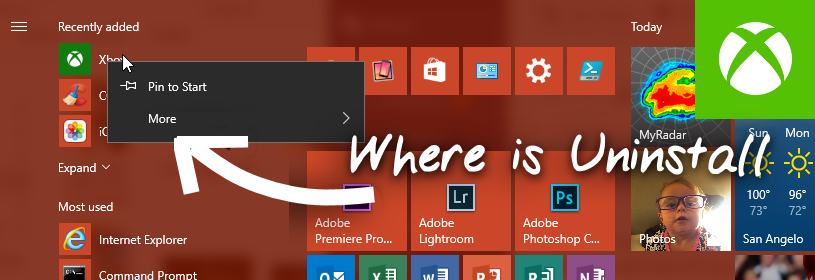
How to uninstall Xbox app in Windows 10 without PowerShell
For some reason, Microsoft disabled the ability to Uninstall Xbox app that comes preinstalled with Windows 10. There are PowerShell scripts on the web that will allow you to remove it but there is actually an easier way. 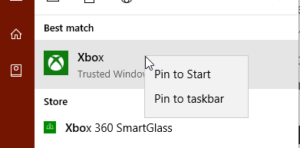 Ccleaner, a popular disk cleanup tool has some little know advanced tools including Uninstall. Ccleaner is free, if you don’t already have it you can download and install it from here.
Ccleaner, a popular disk cleanup tool has some little know advanced tools including Uninstall. Ccleaner is free, if you don’t already have it you can download and install it from here.
Here are the steps to uninstall the built-in Xbox app in Windows 10.
- Launch Ccleaner and click on the Tools menu.

Launch Ccleaner - Find and highlight the Xbox app in the list of installed applications

- Click “Uninstall” and confirm.

- Repeat above steps to also Uninstall Xbox 360 SmartGlass, Xbox Identity Provider, and Xbox One SmartGlass.
That’s it! No PowerShell, no terminal windows, just point and click. :) You can use the same technique to uninstall other Windows 10 built-in apps including Groove Music, MSN Money, MSN Weather, Bing Maps. Do you have another technique you use to uninstall Windows 10 apps? Leave a comment below or read more Windows How to Articles
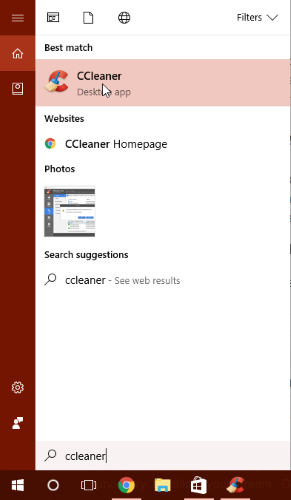
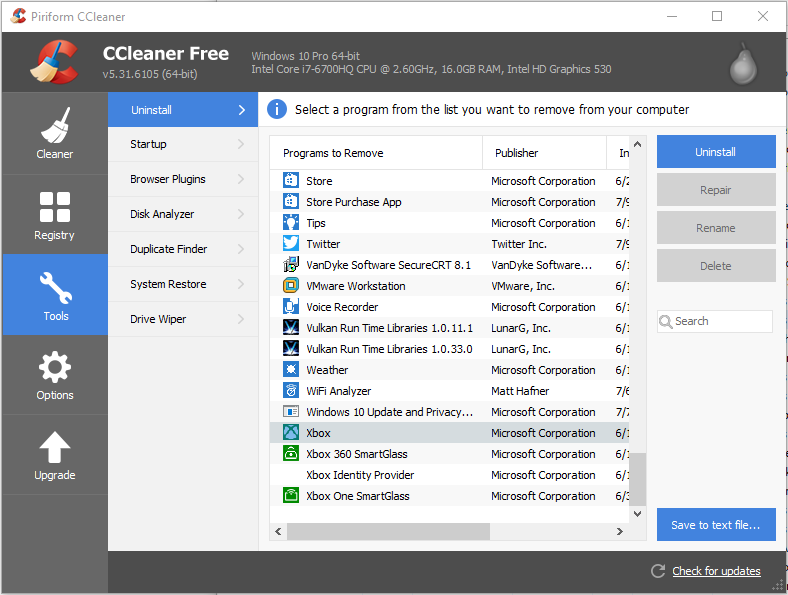
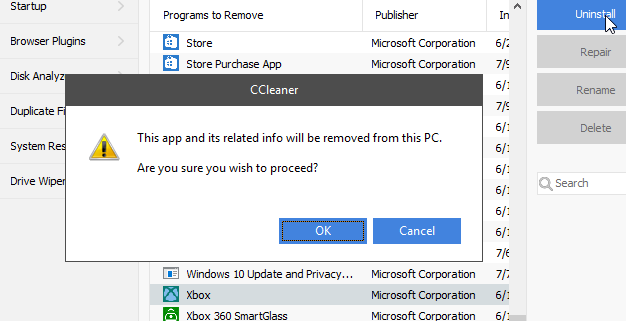

4 Replies to “How to uninstall Xbox app in Windows 10 without PowerShell”
This is the best response I have had to my questions because you list out steps to do, AND DO NOT FORCE YOU TO WATCH YOU TUBE VIDEOS THAT ARE JUST TO SATISFY THE EGO THE THOSE WHO POST THE VIDEOS. I am a former military officer who simply wants a step-by-step process to get rid of this WASTE OF COMPUTER MEMORY CALLED X-BOX.
Thanks for the feedback, I too feel that this is the most elegant, straightforward way to uninstall those useless bundled Windows 10 apps.
Thanks so much for the help, I really appreciate it.
THANK YOU!!!!!!