
MikroTik RouterOS Automation with NAPALM
In this tutorial, we will explore using the NAPALM python module to query data from a MikroTik Router.
Before we begin, you are expected to have python3 and pip installed as well as access to a MikroTik router running RouterOS. NAPALM will attempt to connect to the router on the default API port of 8728. You will need to enable the API service which is found in IP | Services using winbox

MikroTik RouterOS Upgrade Procedure

MikroTik Backup and Restore Procedure
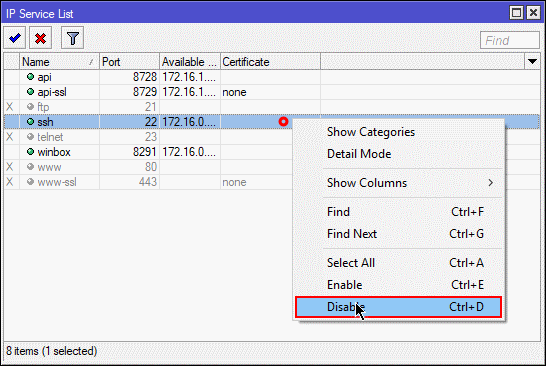
How to disable & block SSH access to a MikroTik Router

Lantronix EDS2100 Serial Server .•. Essentials Guide

MikroTik Config: cAP Lite Wifi Router w/L2TP VPN & Guest Wifi
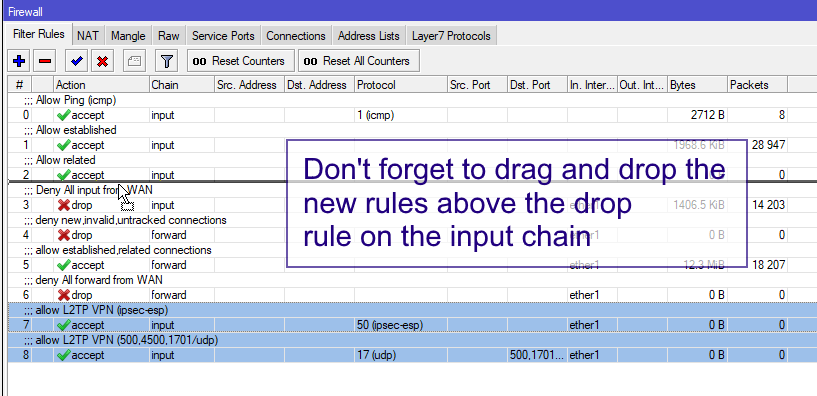
MikroTik: L2TP/IPsec VPN Firewall Rules
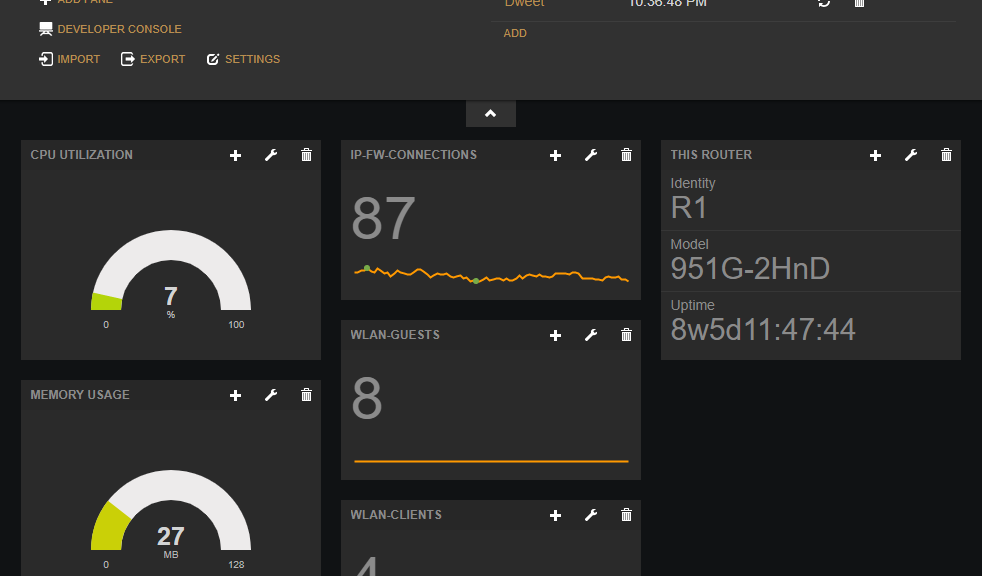
MikroTik Script: Push Router Stats to dweet.io

UniFi Switch: How to access the CLI & Config via SSH
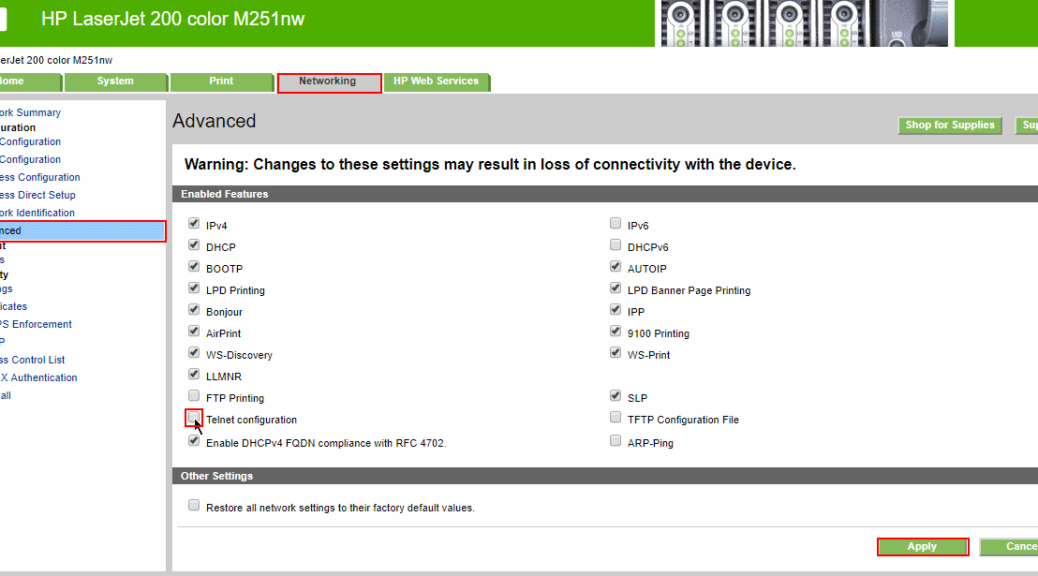
HP LaserJet Printer Telnet Commands

How to backup config from EdgeSwitch Web GUI

Sierra GX450 LTE Modem .•. Essentials Guide

MikroTik Tutorial: RouterOS SSH Public Key Auth using RSA keys
A Step-by-Step guide to configure SSH Public Key Authentication on a MikroTik router using an RSA keys
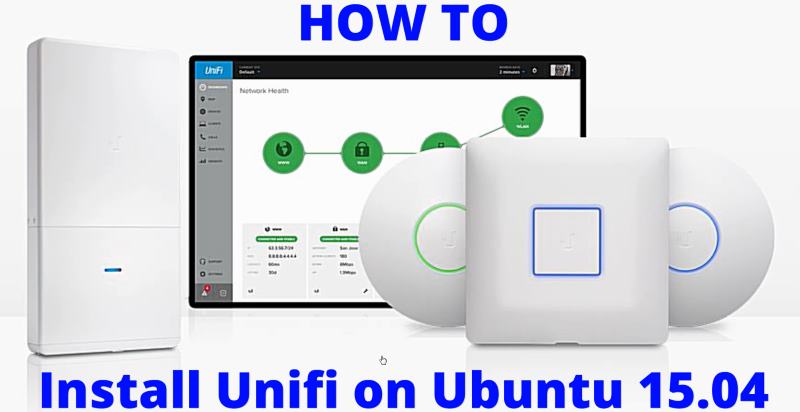
How to install Ubiquiti Unifi controller ver 4.6.6 on ubuntu 15.04

MikroTik Tutorial: Adding a 2nd Wireless SSID Virtual Access Point
How to configure a VirtualAP in RouterOS
This example assumes you are starting with the RouterOS default configuration. The screenshots below detail the steps required to add a second access point to a MikroTik router. This quick tutorial does not address the setup steps required to secure your wireless network WPA/WPA2 wireless authentication.
